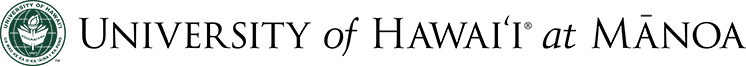Waitlists
Primary instructors are able to access their class waitlists in real time at MyUH Services.
No instructor intervention is required. Waitlists are processed automatically by the Student Information System.
If a student attempts to register for a class that is full, STAR GPS will notify the student that the class is closed and will ask if the student would like to add themselves on to the waitlist (provided there are seats available).
When a seat becomes available, students on the waitlist will be notified through their hawaii.edu email.
Upon notification, the student must register for the class in STAR GPS within 24 hours. Students are responsible for routinely checking their email and/or text messages. If the student does not register for the class by the deadline, the seat will be offered to the next student on the waitlist. The student may add him or herself back to the waitlist again if there are open seats available.
While the waitlist is in effect, instructors should not enter the Mānoa Closed Class Override or B-CLOSED override code (including the Capacity Override) to give a seat to a student. The use of a manual override may result in a notified student on the waitlist losing his or her position on the waitlist. After the waitlist expires, the management of seats in course sections with a waitlist will revert back to the school or college, department, and/or the instructor. Overrides may be entered at this time.
Once the waitlist expires, you will no longer be able to access your waitlist online in MyUH Services.
If you would like to retain a copy of the students on your waitlist:
If you would like to retain a copy of the students on your waitlist:
- Access MyUH
- Select Faculty Services Menu
- Select either the summary or detail class link
- Click on “Wait List” within the summary of enrollment counts
Class Lists
Primary instructors are able to access their Detailed Class List and Summary Class List in real time at MyUH Services. If you are not assigned as the primary instructor by your department, you will not be able to access class lists or assign grades at the end of the semester.
Class lists include students who are officially registered for your section. Students who are not listed on your online class list may be denied access to Laulima and should be advised to review their registration.
The number of credits for which each student is registered is available on the Summary Class List link in MyUH Services. Students with discrepancies are advised to contact the Office of the Registrar for assistance.