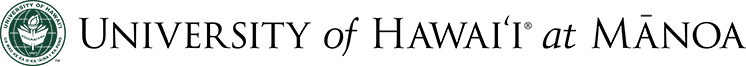Grade Submission:
For Fall and Spring semesters only.
Grades must be entered by the primary instructor via MyUH Services or Laulima for all students appearing on their class lists by 4:00 p.m. (HST) on the Tuesday following the final exam period. Starting immediately after the deadline, grades will be rolled to academic history. Once a grade has been rolled, it is viewable by students in STAR GPS and may no longer be changed online.
Summer Grading Deadline
| Rosters Available | Grades Due | Transcripts Updated |
|---|---|---|
| July 7 | 4:00 pm | TBD |
Visit Enter Final Grades in MyUH for instructions on how to enter grades in MyUH Services. Visit Publishing Grades from Laulima directly to Banner for instructions on how to enter grades in Laulima.
If you have no record of a student participating in an academically related event, you must submit a grade (F or NC) and enter the Last Date of Participation as the day prior to the first day of the semester in MyUH Services. If a student participated in at least one academically related event, but then ceased to participate without officially withdrawing from your course, you must submit a grade based on the student’s completed coursework. You may not enter a grade of W. If a grade of F or NC is assigned, a Last Date of Participation must also be entered.
An incomplete or I grade may be assigned to a student who has not completed a small but important part of the semester’s coursework or if the instructor determines that the incomplete was caused by conditions beyond the student’s control. Students are responsible for requesting a grade of I for a course. When assigning a grade of I a written agreement with the student is highly recommended. The agreement should include the coursework to be completed along with a deadline.
A grade of I must be accompanied with a grade that will replace the I if the work is not completed. For example, if the student is to receive a grade of C if no further work is completed, the grade IC is to be assigned by the instructor.
The I grade automatically converts to the replacement grade if a Change of Grade form is not submitted to the Office of the Registrar by these deadlines:
- Fall semester incompletes – April 1
- Spring & Summer semester incompletes – November 1
Students who have a grade of I for the semester (at the time of the recording of the Dean’s List designation) are not eligible to be recognized for the Dean’s List.
Students are not eligible for graduation if there are any I grades on their record.
An incomplete or I grade may be assigned to a student who has not completed a small but important part of the semester’s coursework or if the instructor determines that the incomplete was caused by conditions beyond the student’s control. Students are responsible for requesting a grade of I for a course.When assigning a grade of I a written agreement with the student is highly recommended. The agreement should include the coursework to be completed along with a deadline.
For detailed instructions on assigning an I grade for Undergraduate courses and Graduate courses, visit Graduate Division.
Grades for students enrolled in the following courses will be processed as described below:
- Grades will be entered by the Office of the Registrar for students enrolled in courses numbered 500/700/700F/800/800C
- A grade of L will automatically be assigned to students who selected the Audit grading option for a course
- Grades will be determined by the International Exchange Program and Schools/Colleges for students enrolled in courses numbered 099 and for BUS 667
- Medical School courses for the MD program
- Law School courses
Grade Changes:
A change of grade is required after a student’s grade in a course has been entered in MyUH Services or Laulima and rolled to academic history. To initiate a grade change for a student, complete the Change of Grade form.
The I grade deadline is April 1 for the previous Fall semester or November 1 for the previous Spring or Summer semester.
Change of Grade Forms must include the appropriate approvals in order to be processed:
Removing an Incomplete within the deadline
Only the Instructor’s signature is required when removing an Incomplete within the deadline.
Removing an Incomplete after the deadline
- Instructor’s signature is required
- Your Department Chairperson’s signature is required
- If the course number is below 600, your School/College Dean’s signature is required. Please see your School/College Student Academic Services advising office for this approval.
- If the course number is 600 or higher, the Graduate Dean’s signature is required. Please see Graduate Division for this approval.
Extension of Incomplete Grade
- If extending an incomplete, enter the “extend to” date
- Instructor’s signature is required
- Department Chairperson’s signature (of the department offering the course) is required
- If the course number is below 600, Student Academic Services Dean’s signature (of the department offering the course) is required
- If the course number is 600 or higher, Graduate Dean’s signature is required. See Graduate Division.
Grade to Grade (i.e., C to B)
- Instructor’s signature is required
- Department Chairperson’s signature (of the department offering the course) is required
- If the course number is below 600, Student Academic Services Dean’s signature (of the department offering the course) is required
- If the course number is 600 or higher, Graduate Dean’s signature is required. See Graduate Division.
Grading Option (i.e., F to NC)
- Instructor’s signature is required
- Department Chairperson’s signature (of the department offering the course) is required
- If the course number is below 600, Student Academic Services Dean’s signature (of the department offering the course) is required
- If the course number is 600 or higher, Graduate Dean’s signature is required. See Graduate Division.
Withdrawals (W Grade)
Requests to change a grade to a “W” grade may not be submitted on a Change of Grade form. Students must contact their School or College Student Academic Services office or Graduate Division to request a withdrawal from a course.
Completed Change of Grade forms must be submitted by the instructor to the Office of the Registrar in QLC, Room 010. Once processed students may view the change of grade via STAR.
Last Date of Participation:
A Last Date of Participation is required for students who are assigned a grade of F, IF, NC, or INC. The last date of participation may only be entered in MyUH Services.
A Last Date of Participation will also be required for students who drop or withdraw from your course.
Any of the following can be considered to determine a student’s participation in your course:
- Physical attendance in a class where there is direct interaction between the instructor and student
- Submission of an academic related assignment
- Taking a quiz or exam
- Participation in an interactive tutorial or involvement with computer assisted instruction
- Participation in an online discussion
- Study group attendance as assigned by the instructor
If you have no record of the student participating, the Last Date of Participation will be the day prior to the first day of the semester.
The recording of this date is required for the University to be in compliance with current federal regulations. The institution is required to respond to inquiries from the United States Department of Education. As an instructor, you may be asked for documentation of a student’s last date of participation for a period of up to three prior years.