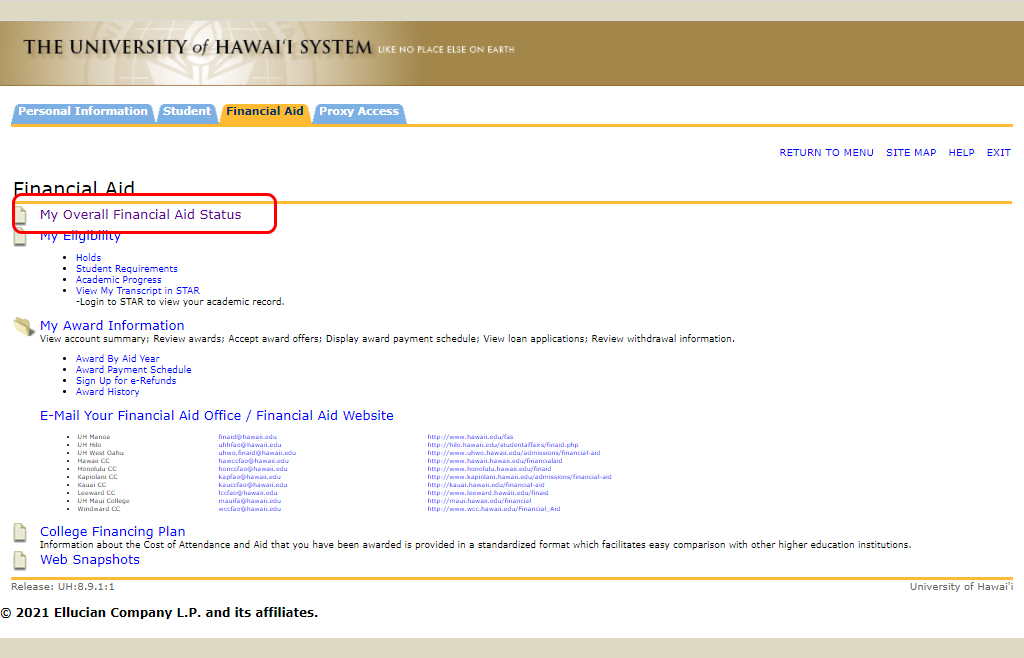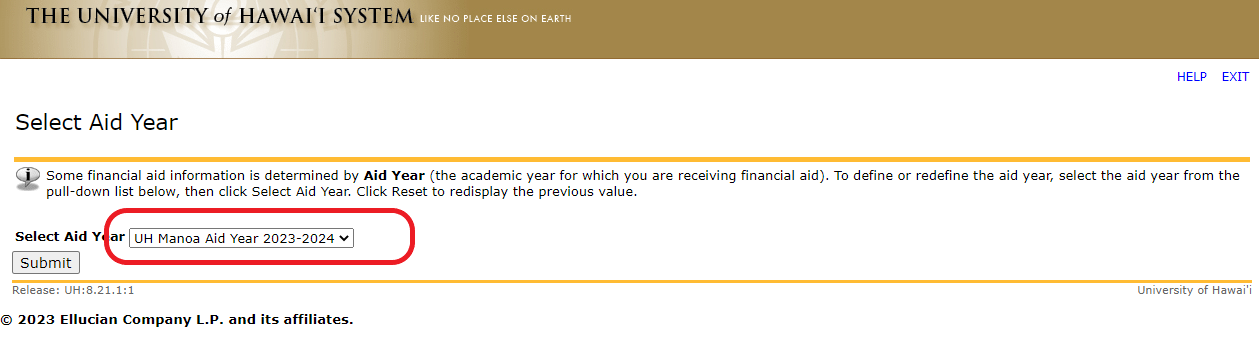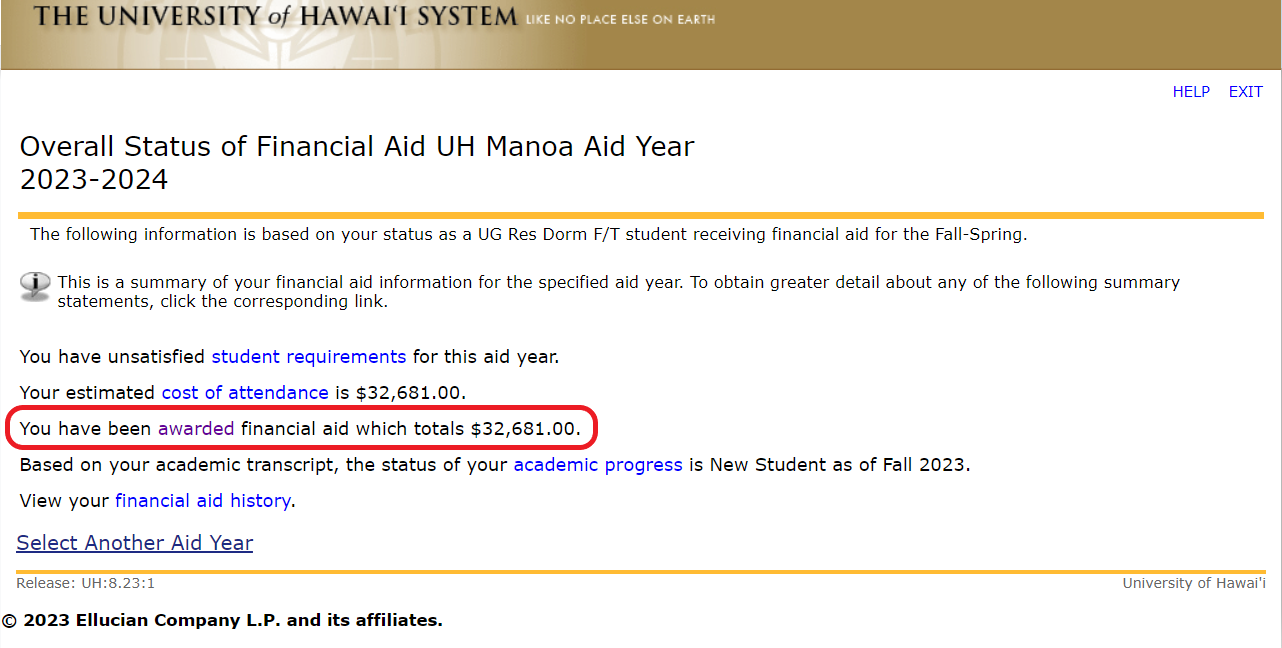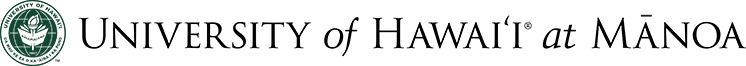You may check your financial aid status online via your MyUH Services using the instructions provided below. The following screenshots are from a sample student. Your MyUH account may reflect differently.
- Login to https://myuh.hawaii.edu
- Click on the “View My Financial Aid Information” link.
- Click on “My Overall Financial Aid Status“.
- Select your aid year. Click “Submit“.
- This is a summary of your aid year. To view detailed information, click on the corresponding links:
- Student requirements: view unsatisfied requirements
- Cost of attendance: view your budget allowance here
- Awarded: view and/or accept your aid offer here
- Active messages: Review active messages about your financial aid

If this is your first time using MyUH Services, click on https://www.hawaii.edu/username/
**Notices/Aid information will NOT be mailed. All communication is sent through MyUH Services/via email.**

(Please note, the location of the Financial Aid link may not be the same on your page)