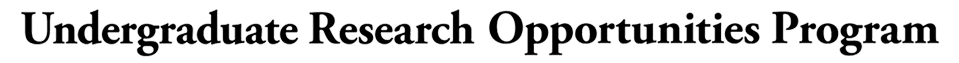Congratulations on your Presentation funding! Before UROP can transfer any funds to you, you must satisfy all pre-funding requirements as listed below.
Complete all applicable items by submitting the requirements via email by “replying all” to the UROP Presentation Funding Decision email.
Deadline for all requirements: 1 week after receiving the UROP Presentation Funding Decision email from UROP.
If you have any questions, contact UROP at urop@hawaii.edu.
- Submit Memorandum of Agreement (MOA)
The MOA outlines UROP’s conditions for funding. This is a formal agreement between the funding recipient and UROP. The MOA must be signed by the funding recipient. - Complete Responsible Conduct of Research (RCR) Training
See Required Training & Research Compliance - Submit a Safety Checklist
See Required Training & Research Compliance - (If applicable) Research Compliance Requirements
If the UROP Presentation Funding Decision email indicated any research compliance requirement for your presentation, submit relevant documentation showing compliance. See Required Training & Research Compliance - (If applicable) Submit Revisions/Clarifications
If UROP requested any revisions/clarifications on the budget or the application via the UROP Presentation Funding Decision email, funding recipients must make satisfactory revisions and resubmit. When making revisions, turn on the track changes function (on Word or equivalent). When providing clarifications, please email UROP. - Submit Proof of Presentation
Submit proof of presentation from official organizers of the event
When presenting, showcasing, or displaying your UROP project in any format, please remember to acknowledge UROP support by including the UROP logo in your presentation slides or poster and acknowledge UROP verbally and/or in writing. Please consider using the following verbal/written acknowledgment or a similar variation:
“This work was supported by funding from the Undergraduate Research Opportunities Program in the Office of the Vice Provost for Research and Scholarship at the University of Hawai‘i at Mānoa.”
Please see the Funding Disbursement Procedure page on what to expect before UROP transfers your funds to you and how UROP transfers your funds to you.
Please see the Tax Information page for all tax-related concerns, including information specific to international students.
Purchasing Items
Presentation Funding recipients may start making purchases before receiving their official funding disbursement email from UROP with the subject line: “UROP Presentation Funding Disbursal Notification”. This email confirms that UROP scheduled the funding disbursement. Recipients may use the funds to reimburse themselves for items purchased prior to receiving this email from UROP. All receipts documenting purchases should be saved and organized for submission to UROP at the end of the project, except for stipend and Meals & Incidental Expenses (M&IE) charges associated with travel.
The acquisition of required items is the responsibility of the recipient and mentor (i.e. UROP does not make purchases for recipients). In some cases, research or creative work involves materials which recipients are not able to purchase directly (e.g., hazardous materials). In this case, recipients should work closely with their faculty mentor and/or department to obtain the items and arrange reimbursement to the purchasing party.
Scope & Budget Change
Working on a research or creative work presentation may involve unforeseen changes to original plans. Recipients do not need to communicate with UROP on all changes they implement. For example, if the timeline is delayed for a week, please work with the recommendation provider/mentor to stay on track – UROP does not have to be notified. If the price of a particular item has changed slightly (e.g., price fluctuation on flight, lodging, materials and supplies, etc.), UROP does not have to be notified prior to purchasing. Please note that UROP does not consider budget increase and stipend increase requests.
On the other hand, if recipients need to make a “significant” adjustment to the original plan, recipients should first discuss and confirm with the recommendation provider/mentor. Significant adjustments include:
- A change in the completion semester
- A change in the travel plan (e.g., no longer traveling, traveling in a different semester than originally planned)
- A need to purchase an item over $100 with UROP funding that was not in the original budget
Once the mentor confirms that a significant change is necessary, send an email to UROP with the recommendation provider/mentor copied and explain the situation. Also, please ask the recommendation provider/mentor to confirm that the adjustment was necessary.
If recipients need to purchase an item over $100 with UROP funding that was not in the original budget, they should open the most recently approved budget by UROP and turn on the Track Changes function and update the rows that contain:
- Items no longer needed. Edit the cost to $0
- Items with price increases/decreases. Edit the cost accordingly
Then, add the new item by creating a new row. The new row should be the last item in the corresponding category (Materials/Supplies, Travels, Outsourcing, etc.). Once the new row has been created:
- Populate all cells (Item #, Item Name, Quantity, Cost per Unit, Cost, and Justification)
- Update all corresponding subtotal and total rows.
- Save the file as [LastName]_[FirstName]_BUD_[YYYYMMDD]. For example, the file name should look like this if the recipient’s name is Elise Keoni and the date is June 29, 2020: Keoni_Elise_BUD_20200629
GROUP: Use the main applicant’s name and not one of the co-applicants for consistency
Send an email to UROP with the new budget attached and the recommendation provider/mentor (and group members, if applicable) copied to explain your situation. Also, please ask your recommendation provider/mentor to confirm that you discussed the request by using “reply to all” and confirm with UROP via email.
Withdrawal from Presentation
UROP strongly encourages all UROP Presentation funding recipients to work with their recommendation providers/mentors and group members, if any, to complete their presentation and consider alternatives (such as extending the timeline of the presentation or adjusting its scope). If any funding recipients do need to withdraw from their presentation, please follow the guidelines below.
For Individual Presentations
Email UROP with their recommendation provider/mentor copied and include:
- An explanation of why the individual needs to withdraw
- Acknowledgement that withdrawal from a presentation prior to completion may require the return of UROP funding in full
For Group Presentations
The group member intending to withdraw must email UROP with all group members and the recommendation provider/mentor copied and include:
- An explanation of why a group member needs to withdraw
- Acknowledgement that all members who withdraw from a presentation prior to completion may be required to return their portion of UROP funding in full
Please note that UROP will review group member withdrawals on a case-by-case basis and may rescind funding for the entire presentation if the presentation is no longer deemed feasible. UROP does not allow addition of a new group member. UROP does not allow reallocating a withdrawing member’s UROP funding to any continuing group members unless the reason for the withdrawal is due to medical reasons or equivalent, in which reallocation of funding to another group member would be reviewed on a case-by-case scenario.
If the rest of the group members plan on continuing the presentation, include the following additional details in the email and ask the recommendation provider/mentor to confirm the revisions:
- Revised budget that reflects the loss of the withdrawing member’s funding
- Revised proposal and/or plan that indicates how the remaining members intend to complete the presentation with fewer group members and potentially a reduced funding amount
UROP is here to help you through your research/creative work. Please email us at urop@hawaii.edu with any questions or concerns. You may also schedule an online or in-person meeting, or drop by Moore Hall Room 107 or 108 during in-person office hours. See the Contact Us page for more details.