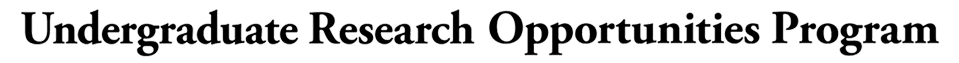Every UROP Presentation funding recipient must fulfill the following UROP presentation completion requirements:
- Presentation Completion Report (one per student)
- Receipt Report (submit via email with the recommendation provider/mentor and all group members copied; one per presentation)
Thoroughly review the details of each requirement in the tabs below prior to submitting any requirements. All completion requirements are due by the following dates of your completion semester. Your completion semester is the semester that your presentation event is held in. Please note that the deadlines are subject to change depending on the academic calendar.
- Fall: December 10th at 5pm
- Spring: May 11th at 5pm
- Summer: August 9th at 5pm
Failure to complete all requirements by the deadline may result in a reversal of your UROP presentation funding.
GROUP: Each member must submit their own Presentation Completion Report
The Presentation Completion Report is a fillable online form. This is an opportunity for you to reflect on your UROP presentation experience. In the report you will be required to provide the following four items:
- Technical Abstract (250-300 words): Provide a professional abstract/summary of your UROP presentation. This should include the objectives of your presentation from your funded application, the methods you took to meet your objectives, and a succinct summary of the most important results of your presentation.
GROUP: All individuals should submit the same technical abstract that was written collectively by the group.
- Presentation Reflection (250-300 words): Summarize what you learned while doing your UROP presentation and, where applicable, identify potential next steps. This section is not intended to be a full report on your research or creative work results (that goes in the Technical Abstract, see the prior point), but rather a reflection on your learning experience from participating in faculty-mentored research or creative work
- Presentation Survey: This survey is meant to evaluate your experience interacting with UROP staff and the overall program throughout the duration of your UROP-funded presentation
- Presentation Photo/Video (~50-100 words): Submit a photo or a video of your presentation or yourself working on your presentation with an informative and succinct description. Please name your file “PHOTO”
GROUP: Submit one Receipt Report per group
In the Receipt Report, you must account for how you managed your budget and how you spent your UROP funding based on your most recent budget approved by UROP. The Receipt Report is reviewed by the Financial Aid Office. Please be sure to carefully follow the guidelines below to prepare and submit your receipt report.
Sample receipt report for your reference
- Receipts
- Gather all receipts, electronic and paper copies
- Scan all paper receipts
- Redact personal information (e.g. account number, credit or debit card number, access code, credit card statement, unrelated charges, or password that would permit access to an individual’s financial account etc.)
- Highlight all costs and purchase dates
- Mark each item on the receipt with the corresponding Item # on the Budget
- Number each receipt. This Receipt # should match the Item # in the receipt or as close as possible
- Paste all receipts on MS Word or an equivalent word processor. The order of the receipts should follow the numeric order of Receipt #. Place up to 4 receipts on a page without compromising visibility. Ensure all receipts are legible. Clarify any illegible text
- Budget Table
GROUP: Please apply this “Budget Table” guidelines on the Group Budget Table and Individual Budget Tables
- Go to the beginning of the document in which you pasted all of your receipts and add your most recent budget table approved by UROP
- Reminder: Do not include any new items not approved by UROP
- In the budget table, please add one column on the left and label it “Rec #.” On the right, add two columns and label them “Actual Cost” and “Differences w/ Explanation.” The header row of your budget table look like the following:
Rec # Item # Item Name QTY CPU Cost Justification Actual Cost Differences w/ Explanation - Check your receipts and indicate corresponding receipt numbers in the “Rec #” column
- Reminder:
- Do not include any items purchased prior to the date UROP sent the “UROP Presentation Funding Disbursal Notification” email
- Do not include any new items not approved by UROP (unless it was a new item under $100 approved by your mentor)
- Check your receipts and in the “Actual Cost” column, indicate the actual expenses made. If you did not purchase a particular item, the actual cost would be $0
- In the “Differences w/ Explanation” column, indicate the difference between the “Actual Cost” and the “Cost” (Actual Cost – Cost). If the Actual Cost was more than the Original Cost, add the prefix “+” to the amount. If the Actual Cost was less than the Original Cost, add the prefix “-” to the amount
- Calculate and indicate the Cost and Actual Cost in the “Travel Subtotal”, “Non-Stipend Subtotal”, and “Stipend Subtotal”, and “Total” rows
- Go to the beginning of the document in which you pasted all of your receipts and add your most recent budget table approved by UROP
- Stipend table (if applicable)
- Following the Budget Table, include your original Stipend Table with “Date Range”, “Hours”, and “Tasks” columns below your Budget Table
- If hours or tasks changed, add a new stipend table below your original stipend table and indicate the changes by replacing the original hours and tasks
- Summary Table
- Go to the beginning of the document before the Budget Table and create a new table and title it Summary Table. A Summary Table sums up the budget. The columns should show the following and add two more rows below the columns to indicate the numbers and indicate travel dates, if any:
Last Name_ First Name Mat / Supp Outsource Travel Non-Stipend Total Mat / Supp Final Outsource Final Travel Final Non-Stipend Final Total Stipend Total Total Total Final Difference If travel is included, please provide dates of travel: GROUP: Each group member should have their own rows in the Summary Table
- Mat/Supp: the UROP-approved subtotal of materials and supplies costs
- Outsource: the UROP-approved subtotal of outsourcing costs
- Travel: the UROP-approved subtotal of travel costs
- Non-Stipend Total: the UROP-approved subtotal of Mat / Supp, Outsource, and Travel costs
- Mat / Supp Actual: how much you actually spent on materials and supplies
- Outsource Actual: how much you actually spent on outsourcing
- Travel Actual: how much you actually spent on travel
- Non-Stipend Final Total: the sum of Mat / Supp Final, Outsource Final, and Travel Final
- Stipend Total: the UROP-approved stipend amount. This should not change from what was originally approved by UROP
- Total: the sum of Non-Stipend Total and Stipend Total (approved total)
- Total Final: the sum of Non-Stipend Final Total and the Stipend Total (actual total)
- Difference: Final Total – Total = Difference. If you spent more than your UROP budget, the value of Difference will be positive (+). If you spent less than your UROP budget, the value of Difference will be negative (-)
- Go to the beginning of the document before the Budget Table and create a new table and title it Summary Table. A Summary Table sums up the budget. The columns should show the following and add two more rows below the columns to indicate the numbers and indicate travel dates, if any:
- Save this document as a PDF file and name it: [LastName]_[FirstName]_RECEIPT_REPORT_[YYYYMMDD] and submit as an attachment via email.
Once submitted, UROP and the Financial Aid Office will review your Receipt Report. UROP will contact you if it needs more information and will confirm once your Receipt Report has been accepted by the Financial Aid Office. Please note that if you have leftover funding, you may have to return it to the university. Each Receipt Report is reviewed individually on a case by case basis.