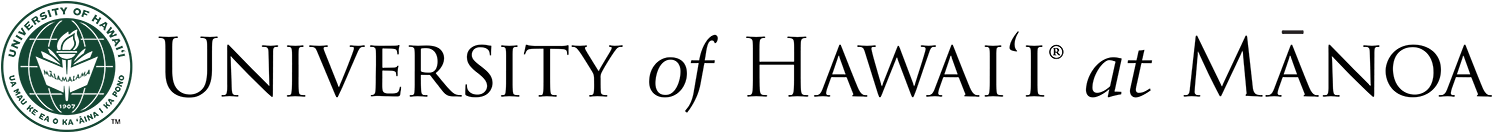(Revised August 2021)
IMPORTANT: Only Adobe Acrobat should be used to complete and sign the form fillable pdf. Do NOT use Apple Preview, as it will corrupt the data. If you have questions or concerns, please email uhmcrse@hawaii.edu.
Click here for printable version
Deadlines
DEADLINES: UHM forms must be received by OVPAE (uhmcrse@hawaii.edu) no later than
- OCTOBER 15 for the next Summer and Fall term
- MARCH 15 for the next Spring term
If the course has or is requesting a SUST cross-listing, the form(s) should be sent to the Institute for Sustainability & Resilience (isr@hawaii.edu) after the approval of your College Dean and any other College Deans for other cross-listed departments. Forms must be received by ISR the no later than:
- October 1 for the next Summer and Fall term
- February 15 for the next Spring term
Note: If a deadline falls on a weekend or holiday, forms are due by the last working day before the weekend or holiday.
Check with each individual School/College academic services office and other appropriate offices regarding their deadlines as each may have its own. UHM forms should be submitted at least one year prior to when the course is anticipated to be offered.
UHM forms for related requests (e.g., two new courses that are co-requisites of each other, retirements of courses that are cross-listed, multiple alphas for the same course number) should be submitted together so that they may be reviewed and processed at the same time.
Schools/Colleges and departments can expect to receive copies of approved UHM forms from OVPAE by mid-February for forms submitted by October 15, and by mid-July for forms submitted by March 15. To check the status of your submission, please email uhmcrse@hawaii.edu.
If your department will be performing major program/curriculum changes, please follow these program modification instructions.
Tips for Completing UHM-1 and UHM-2 Forms
UHM-1 Form Guide (Add a Course) | UHM-2 Form Guide (To Modify or Retire a Course)
- A Syllabus must be submitted with all forms except for ~99 courses and retirements.
- Use title case and not all caps for Course/Banner Title. Course titles will not be entered into the Catalog or Banner in all capital letters.
- Do not include course subject/numbers in Course Title.
- Provide a new Banner Title when the Full Course Title is being changed.
- Provide Banner Major Codes when Major Restrictions are requested.
- Provide requested information for Contact Hours, Number of Credits, Repeat Limit, and Credit Limit even if only one item is being changed.
- Ensure that your Contact Hours (per semester) align with the Credit Hour Policy. Per the policy, 50 minutes equals one contact hour (e.g., 2.5 hours should be rounded to three hours).
- Provide Minimum Required Grades for Prerequisites when prerequisites are added or changed.
- Ensure Prerequisites and other requirements are consistent with existing blanket statements.
- On the UHM-2 form, provide both Existing Data and Proposed Data for any change being requested. Specify None or N/A when needed; do not leave cells blank.
- The Catalog Description change field should only be used to change the narrative.
- Changes to Prerequisites, Co-requisites, Major Restrictions, etc., should be entered in their respective fields on the UHM-2 form.
- In cases where similar updates to multiple courses (ten or more) is desired, it may be possible to do so via a single memo. See the “Guidelines and Memo Template for Similar Changes to Multiple Courses” document on the Course Actions webpage for details.
General Information
UHM forms are used to create, modify, and retire (formerly delete) courses at the University of Hawaiʹi at Mānoa (UHM).
- UHM-1 forms are used to create new courses.
- UHM-2 forms are used to modify or retire (formerly delete) existing courses, or to create new honors or cross-listed courses to go along with existing courses.
The latest information and UHM forms are available online at the Office of the Vice Provost for Academic Excellence’s (OVPAE) Course Actions webpage.
Other useful websites:
- General Education: http://www.hawaii.edu/gened/
- Graduate Division: http://manoa.hawaii.edu/graduate/content/programs-courses
Submitting UHM Forms
Departments should take care to fill out forms completely and accurately. Incomplete or inaccurate forms may be returned to the department and will need to be resubmitted.
To ensure timely processing, forms must be submitted to OVPAE electronically at uhmcrse@hawaii.edu. No hardcopies will be processed. Please create a single pdf that consists of the appropriate UHM form and syllabus, as well as any additional attachments to be included (e.g., justification documents required for new course proposals for Graduate Division-administered programs, relevant memos, etc.)
In the past, forms were submitted to the General Education Office or to Graduate Division first, but they should now be emailed directly to the OVPAE at uhmcrse@hawaii.edu. OVPAE will then route the forms to the appropriate office (GEO or Grad Div) for review.
Departments are advised to keep a record of all submitted forms.
Approval Process
Forms should be signed by the proposer and then routed for approval in the following order:
(a) Department Chair (& cross-listed Department Chair(s) or Honors Program Director, if applicable)
(b) College-level Curriculum Committee, if applicable
(c) School/College Dean (& cross-listed School/College Dean(s), if applicable)
Note: Not applicable for AS, HON, IS, MSL, and NAVL
(d) Institute for Sustainability & Resilience, if applicable
(e) Office of the Vice Provost for Academic Excellence (OVPAE)
Once received by OVPAE, forms will be routed for review as follows:
- General Education Office for undergraduate courses OR Graduate Division for courses in Graduate Division-administered programs (generally not courses numbered 500-599)
- Office of the Registrar
- Catalog Office
- Back to OVPAE for final review and approval
If a request is not approved, the department that submitted the form will be contacted. If the request is approved, OVPAE will send copies to:
- Originating department and its School/College
- Cross-listed departments and their Schools/Colleges (if applicable)
- General Education Office for undergraduate courses
- Graduate Division for courses in Graduate Division-administered programs (generally not courses numbered 500-599)
- Honors Program Office (if applicable)
- Office of the Registrar (for entry into Banner)
- Catalog Office (for entry into the UHM Catalog)
- Office of Admissions (for undergraduate courses only, for transfer credit evaluation purposes)
- Scheduling Office (if applicable)
Departments are strongly advised to keep a copy of all approved course actions and update any relevant departmental publications/databases/websites, etc. once a request has been approved.
Contact Information
For general information, please email uhmcrse@hawaii.edu.
The following offices are available to provide further assistance regarding UHM forms:
Office of the Vice Provost for Academic Excellence
Website: https://manoa.hawaii.edu/ovcaa/program-approval-review/course-actions/
Monica Stitt-Bergh, Director of Program Development and Review
Phone: 956-4568
Email: bergh@hawaii.edu
Lori Furoyama, Educational Specialist
Phone: 956-3889
Email: lfuroyam@hawaii.edu
Office of the Registrar
Website: https://manoa.hawaii.edu/registrar/
Stephanie Kailiawa, Associate Registrar, Registration & Operations
Phone: 956-8010
Email: stephk@hawaii.edu
Catalog Office
Julie Motooka, Catalog Coordinator
Phone: 956-9947
Email: manoacat@hawaii.edu
General Education Office
Website: https://manoa.hawaii.edu/gened
Lisa Fujikawa, Academic Coordinator
Phone: 956-9168
Email: haradal@hawaii.edu
Graduate Division
Website: https://manoa.hawaii.edu/graduate/programs-courses/
Julienne Maeda, Associate Dean
Phone: 956-7541
Email: julienne@hawaii.edu
Scheduling Office (scheduling requests, section information)
Website: https://manoa.hawaii.edu/undergrad/schedule/
University Scheduler
Phone: 956-7953
Email: schedule@hawaii.edu