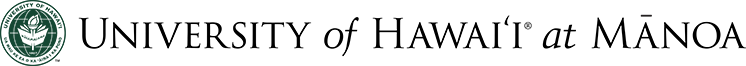Annual automobile and moped/motorcycle permits allow employees to park in a designated zone on campus and are subject to availability. Employees interested in obtaining an annual permit should contact their Department Parking Coordinator to find out which zone(s) have permits available. HR Representatives are available to assist employees that are unsure who their Department Parking Coordinator is.
Annual Permits are valid from the purchase date until the day before the start of the Fall Semester and must be renewed each year. An employee that purchases an Annual Permit mid-year will pay a prorated amount based on the purchase date. Similarly, an employee that separates from the University will receive a prorated refund based on the month the permit cancellation form is completed and the physical permit is returned to Commuter Services.
Employees interested in obtaining a parking permit that does not expire and does not need to be exchanged should consider a Payroll Deduction Permit, pending eligibility requirements.