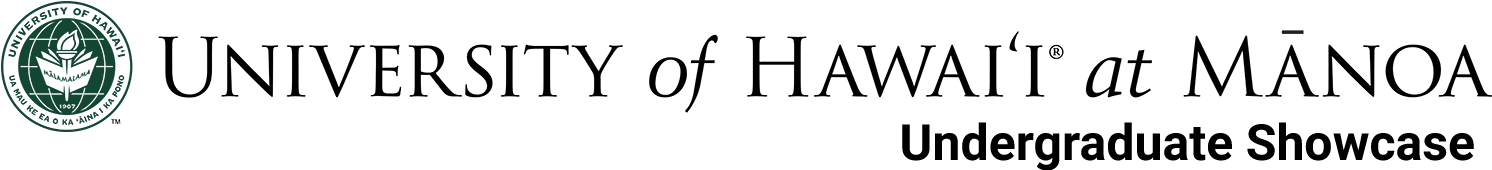On this page:
What to Know Before Committing to a Poster Presentation at the Showcase
Preparing the Poster: Requirements and Guidelines
Submitting the Poster for the Showcase
What to Expect for the Poster Session at the Showcase
Poster Resources (including Evaluation Rubric/Feedback Criteria)
What to Know Before Committing to a Poster Presentation at the Showcase
Students may choose to present a poster at the Spring Undergraduate Showcase. Students are encouraged to present a poster if they are just starting on a project, presenting preliminary research, or in the planning stages of a creative work.
Some benefits to presenting a poster include: opportunities to engage one-on-one with other conference attendees, potential in-depth discussions about research with faculty (that time constraints for oral presentations do not permit), and building presentation skills by communicating concepts in different ways.
However, preparing for a poster will add work to an already busy time of the semester. Students must plan ahead in order to meet the deadlines for printing/submitting their poster. In addition, they must be available for the entire duration of the poster session to answer questions that attendees may have about their project.
Check the Event Overview page for the day’s schedule, including the time of the poster session.
Preparing the Poster: Requirements and Guidelines
Posters should be a visual summary of the student’s project organized in an appealing and accessible manner. They generally include: title, collaborators, background, research question, methods, results/conclusion/significance of work, future directions, and references. In an effective poster, text is kept to a minimum, and tables, figures and/or other appropriate images are used to convey the work.
While posters should stand on their own to convey a student’s project, it is also important for presenters to interact with their audience during the poster session. Poster presenters should project an air of confidence and engage with attendees rather than wait for attendees to approach them with questions. Keep in mind that the audience will be varied, thus presenters should be able to communicate their ideas to people from a broad range of disciplines.
To assist students in their preparation for the poster session, the Undergraduate Showcase has a number of resources available under Poster Resources. There students can find several sample templates for both research and creative projects, a comprehensive poster guide that covers everything they need to know from the early planning stages to the post-presentation stage, the most current poster rubric and score sheet, and common logos to include on the poster.
Note that the guide uses the latest version of Microsoft Powerpoint; all UH students have access to this latest version of Microsoft Office (including Powerpoint). Microsoft also has tutorials and training videos for using Powerpoint on their website. Presenters can consult this resource from Northern Arizona University or this webpage for additional detailed information for creating an effective poster and presentation.
When creating the poster file, the Undergraduate Showcase strongly recommends the following general formatting guidelines:
- Poster should be the standard dimensions of 48” wide by 36” tall.
- Poster text and graphics should be visible to viewers from a distance of 3-4 feet. Title font should be about 1 inch high (72 point), and text at least ¼ inch high (18 point).
- Font style affects readability. Fonts such as Arial or Helvetica are recommended; excessive italics or highly stylized fonts should be avoided.
- Use large pictures, small file sizes will become pixilated if stretched too far (this includes logos).
- Resize all images/logos proportionally – for example, stretching the Honors logo to make it appear disproportionately wider or taller than intended is violating the terms of use of the logo.
- Always insert pictures rather than cut and paste. This is done from the insert menu at the top of Powerpoint.
- For the poster edges to bleed (color all the way to the edges, without a white border), make sure all text/graphics are at least 1/5″ away from the edges to prevent being cut off. If there is not enough room for edge bleed, a white border will be applied.
- PROOFREAD poster carefully before submitting; reprints will not be allowed for author typing or layout errors.
Click here for sample poster files from past Undergraduate Showcases.
Workshop sessions are held each spring semester to give registered presenters some pointers and feedback for creating their poster and preparing for the presentation. This is a great opportunity to bring ideas or drafts of your presentation for feedback from experienced presenters. Dates for upcoming workshop sessions are found on the Important Dates page. Students may register for one of the sessions if interested. In addition, students may check the Workshops page for online resources.
For Spring 2025, presenters may have the full cost of their poster printing subsidized by following the instructions below.
Eligibility
Undergraduate students presenting at the 2025 Spring Undergraduate Showcase qualify for FREE poster printing courtesy of UROP.
To be eligible for this subsidy, presenters must:
- request a subsidy via the event registration form (found on the Event Overview page), or email to showcase@hawaii.edu if already registered for the event;
- follow the poster requirements as outlined below;
- submit a work order form via the instructions below by April 28, 2025 (Undergraduate Showcase or UROP will not submit requests on students’ behalf);
- pick up poster from Campus Center Graphics on the prescribed date and set up poster on the day of the Undergraduate Showcase
Poster Requirements
- Size: 36L x 48W inches (preferred). You may present a poster of any size, but note that posters are secured with binder clips to a 36L x 48W inch backing poster board. Larger or small posters may not be well-secured.
- Logo: Include logos for all relevant organizations and funding sources. UROP’s logo must be included. Download the UROP logo here.
- Ethical compliance number: Include approval numbers for any projects requiring ethical compliance (e.g. IRB, IACUC, etc.)
Submit the Work Order Form to Campus Center Graphics via this form (follow these instructions for submission to fill out the form) on or before April 28, 2025 and pick up your posters at the Campus Center Graphics on the prescribed date.
Poster Setup
Please arrive earlier than your scheduled session to set up your poster.
Submitting the Poster for the Showcase
Presenters will bring their physical poster and set up for the to the event anytime PRIOR to the start of the poster session.
What to Expect for the Poster Session at the Showcase
Poster presenters will be expected to stand by their poster during the ENTIRE poster session to answer questions from the audience about the project. Refer to the Event Overview for when the poster session is scheduled to take place at the Showcase.
Presenters should prepare for a roaming audience and have an “elevator speech” summarizing the poster in a 3-5 minute talk. They should be prepared to answer questions from spectators, striving to be as inviting and informative as possible.
Presenters should take the time to engage with the audience when they arrive at the poster station. After the poster session is finished, presenters must take down their own posters, which can then be brought home, displayed in a department, used for other events, etc. Any posters left behind may be used as samples for future Showcase events.
Microsoft Powerpoint (access with valid student email)
Microsoft Powerpoint tutorial/training videos
Poster Templates & Comprehensive Guide
Feedback Criteria/Evaluation Rubric