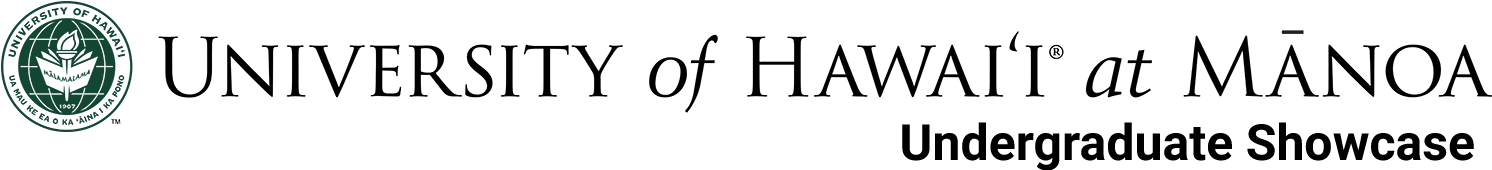**Registered participants should check their email for the most up-to-date information regarding the oral presentation. Any references to an in-person event below do not pertain to Fall Virtual Showcases :)**
On this page:
What to Know Before Committing to an Oral Presentation at the Showcase
Time Limit for Oral Presentations
Preparing the Oral Presentation: Requirements and Guidelines
Technical Requirements for Presenters
Figuring Out Assigned Presentation Times
Uploading Oral Presentations for the Showcase
What to Expect During the Oral Sessions at the Showcase
Oral Resources (including Evaluation Rubric/Feedback Criteria)
What to Know Before Committing to an Oral Presentation at the Showcase
Students of various programs on campus (eg. Honors, UROP) use the Undergraduate Showcase to fulfill an oral presentation requirement*. Presenters have the option to participate in an oral presentation when registering for this event.
Presenting a research project or creative work orally is a great way to practice general public speaking skills. Since students will have only one shot to present their project or work, they will need to figure out how to effectively communicate their ideas to a wide audience with different academic backgrounds.
While that can be intimidating, the Undergraduate Showcase has resources to help presenters make the most of this opportunity. Students should read through this page for pointers, guidelines, and other resources to help them prepare for their presentation.
*Please note that the Undergraduate Showcase is not responsible for keeping track of presentation requirements of academic programs on campus; it is the student’s responsibility to make sure s/he meets the appropriate requirements of his/her program by participating in this event.
Time Limit for Oral Presentations
10 minutes for the oral presentation and up to 5 minutes for Q&A.
It is important to observe these allotted times; this allows all presenters equal opportunity to present their work and answer questions. Moderators will keep time and give warnings to let each presenter know when time is almost up and when it has ended.
The Undergraduate Showcase recommends that students practice their presentation multiple times beforehand to ensure they stay within the time limits.
Preparing the Oral Presentation: Requirements and Guidelines
The oral presentation should be a concise yet detailed summary of the student’s project presented in an interesting and logically organized way. General information to cover in your presentation:
Research projects: introduction, research question/hypothesis, significance, background/definitions/literature review, methods, results/expected outcomes, analysis/conclusion, and references.
Creative works: introduction, significance, craftsmanship/skill, creativity/originality, discussion/conclusion.
*Presenters can find the most current feedback forms under Oral Resources.
Keep in mind that presenters will have a varied audience, so they should be able to communicate their ideas to people from a broad range of disciplines. Planning out and practicing the presentation ensures that presenters do not add excessive amounts of details and/or leave out important ones by running out of time.
The oral presentation should cover the main ideas and details of the student’s project; any visual aids should help enhance the key points, not overwhelm the presentation. Presenters should carefully select supplementary visual aids that add value to the presentation; text slides should be treated as prompts, rather than reading them aloud to an audience.
See the Technical Requirements section for more information about creating your presentation.
Showcase suggests the following general guidelines/tips for preparing an oral presentation:
- Abstracts should contain the main points of the project and can serve as an outline.
- For text in visual aids, use at least 24 point sans serif fonts such as Arial or Helvetica. Avoid excessive italics or highly stylized fonts.
- A picture is worth a thousand words and can really add to a presentation. Make sure graphs are appropriately labeled.
- Always insert pictures rather than cut and paste. This is done from the insert menu at the top of Powerpoint.
- Use high contrast colors and a simple design. Limit use of animation/special effects.
- PROOFREAD the presentation files more than once.
- Relate the project/work to the audience to keep them engaged in the presentation.
- Avoid reading from slides; use notes sparingly. Eye contact is important!
- Have a back-up version of your presentation as a PDF file and any notes printed in hard copy. See Technical Requirements for more details.
- Make eye contact, speak clearly, and loudly enough for all to hear.
- Practice, practice, practice! Not only will this help students stay within their allotted time frame, but being well-rehearsed will help presenters feel ready, calm their nerves, boost their confidence, and do their best at the Showcase.
- Read tips from past Showcase presenters.
Find more detailed information for creating an effective oral presentation.
View sample presentation files from past Undergraduate Showcases.
Technical Requirements for Presentations
For virtual events conducted over a platform such as Zoom, presenters will need to have the following:
- Internet
- Camera
- Microphone
- A slide preparation software that they can present on their own computers (eg. GoogleSlides, Microsoft Powerpoint)
For in-person events, each presentation room will be equipped with the following:
- Computer
- Projector
- Presentation remote with laser pointer
The preferred software to prepare a slide presentation is GoogleSlides, which is available to all students via hawaii.edu Gmail services. Link sharing allows for ease of accessibility from any device with wifi connection, which facilitates a smoother session with fewer technical difficulties. It is still recommended to save a second copy of your presentation as a PDF file.
If students plan to use Powerpoint, keep in mind the following:
- For in-person events, the classroom computers run the newest version of Microsoft Office, including Powerpoint. If presenters are using an older version of Office, they may experience lagging or compatibility issues.
- Mac Users: If students create their Powerpoint on a Mac computer, they should test it on a PC before the day of the presentation. This includes making sure that any videos or audio files are PC-compatible.
- Save a second copy of your presentation as a PDF file: PDF slides are less likely to encounter compatibility issues. Presenters can view these slides in full screen within Adobe Reader (View –> Full Screen Mode), noting that this will remove any slide transitions or effects.
- All components of your presentation file (including any visual aids and notes) should be viewable offline, as internet access is not guaranteed in the rooms. Pictures, videos, and audio should be imported, not linked from files on a computer or the internet.
- Print a set of notes in hard copy: Students must not rely on Presentation mode in Powerpoint to read their notes, as there may be technical issues with the computer on the day of the Showcase.
All UH Mānoa students have access to the most recent version of Microsoft Powerpoint. The Microsoft website also has tutorials and training videos for using Powerpoint on their website.
Workshop sessions are held each semester to give registered presenters some pointers for preparing their oral presentation as well as provide feedback to help guide registered participants as they put their presentation together. This is a great opportunity to bring ideas or drafts of your presentation for feedback from experienced presenters.
Please check the Workshops page for additional online resources. Upcoming workshop sessions can be found on the Important Dates page. Register for one of the sessions if interested.
Figuring Out Assigned Presentation Times
Presenters will find out during which oral session they are presenting in when the final program draft is sent out for registered participants to review.
Please note that it is proper etiquette to remain in the presentation room from the beginning to end of the oral session. By remaining in the room for the entire session, students minimize disruptions from entering/exiting classrooms, support their fellow presenters, and learn about the work their peers are engaged in across campus.
The Event Overview page has general times of the various sessions scheduled to take place at the Showcase.
Uploading Oral Presentations for the Showcase
Presenters will share a public link to their presentation materials (eg. GoogleSlides, Canva) with Showcase staff in the week prior to the Showcase. Email instructions will be sent to registered presenters closer to the date of the event.
For virtual events conducted over a platform such as Zoom, presenters will share their screen and navigate their slides themselves. In case of technical issues, such as presenters not being able to share their screen, the room’s tech moderator will share and navigate the presenters’ slides.
For in-person events, presentations will be pulled up in preparation for the session. Presenters will be instructed to arrive in their assigned room during the break prior to the start of their session to check in with the room moderator(s) and test that their files open correctly on the computer in their assigned presentation room.
As a precaution, presenters should bring this presentation file with them on a flash drive in case of any technical issues. The Undergraduate Showcase also strongly recommends that students load a back-up version of their presentation files in PDF format on this flash drive as well as have a hard copy of their notes in case there are any technical issues with their main presentation file.
What to Expect During the Oral Sessions at the Showcase
All presenters must check into their rooms during the break preceding their assigned session and test their Google Drive presentation links with the room’s tech moderator before their assigned session begins.
There will be up to five presentations assigned to each room per oral session; these presentations are organized by related academic disciplines or project topics. A number of presentation rooms will run concurrently per session.
In each room there will be a room moderator who will keep time and give warnings to let presenters know when their time is almost up and when it has ended. That moderator will also facilitate the Q&A period. There will also be a tech moderator to collect your presentation link and assist you if you need technical help. In some rooms, the room and tech moderator may be the same individual.
In order to accommodate all presenters, it is important to closely follow the time schedule provided. Presenters should be in their designated presentation room a few minutes before the oral session officially starts to ensure that the session can begin on time. The Event Overview page provides the time schedule for oral sessions during the Showcase.
Presenters should also be courteous and supportive to the rest of the presenters by adhering to the following:
- Remaining in the room for the entirety of a presentation session, as entering/leaving rooms is disruptive.
- Using breaks in between sessions to switch rooms.
- Not talking while peers are presenting (or muting yourself for virtual participants).
- When outside of the presentation rooms, keeping volume to a minimum to avoid distracting presenters.
- (For virtual participants) muting yourself while peers/others are talking and refraining from distracting movements while others are presenting if your camera is on.
Microsoft Powerpoint (access with valid student email)
Microsoft Powerpoint tutorial/training videos