Overview of Hamilton Library's Home Page
Video Guide
Transcript
This video introduces users to the primary resources on the Hamilton Library main page, located at https://manoa.hawaii.edu/library.
OneSearch, at the center of the page, is our main search tool for accessing our print collection, e-books, and many of our online journals.
Along the top of the webpage is the menu bar.
The Services menu includes access to course and teaching resources.
You can also suggest a book for us to purchase.
The Research menu provides access to our collections, research guides, online databases, and information on how the library supports scholarly communication.
The Help menu is where you can access frequently asked questions, information on accessibility, copyright resources, and how to contact librarians who specialize in specific subjects.
The About menu includes a directory of library departments and staff, floor plans of the library, a list of jobs available at the library, and a link to news, blogs, and library events.
There is also a link to the Inter-library Loan office.
Here you can request materials not available at the library that you need for your research.
This is a free service to University of Hawaii at Manoa faculty, students, and staff.
To the right of the Interlibrary Loan link is the “My Account” link, where you can log in to view your library account.
Use your University of Hawaii user name and password.
Finally, clicking on the magnifying glass allows you to search the library’s website.
This only searches the library website. It does not search our databases, or Research Guides, or our catalog.
OneSearch is used to search our collection.
On the right side of the page is the “Ask a Librarian” link, which connects to an email form and to an on-line chat when someone is available to chat.
Below OneSearch are six buttons.
On the top left is a button that leads to resources for Learning Skills.
There is also a link to resources specifically for students working on projects such as would be found in English 100.
On the top middle is a button that leads to our Research Guides, with resource pages organized by subject.
On the top to the right is a button that leads to a searchable list of our online Databases.
You can search by database title or by the subjects covered by the database.
On the bottom left is a button that leads to library resources supporting Teaching.
On the bottom middle is a button that leads to a scheduling page where you can reserve study rooms and presentation practice rooms in the library.
Finally, on the bottom right is a button that leads to a searchable list of our online journals.
Below these buttons is the “At the Library” section, which contains news about the library, including upcoming exhibits and events.
This concludes the overview of the library home page.
Please contact us if you have any questions.
Thank you for watching this video.
Please contact Brian Richardson at richards@hawaii.edu with any questions or comments.

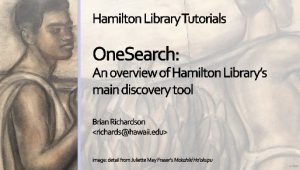 OneSearch: An Overview
OneSearch: An Overview