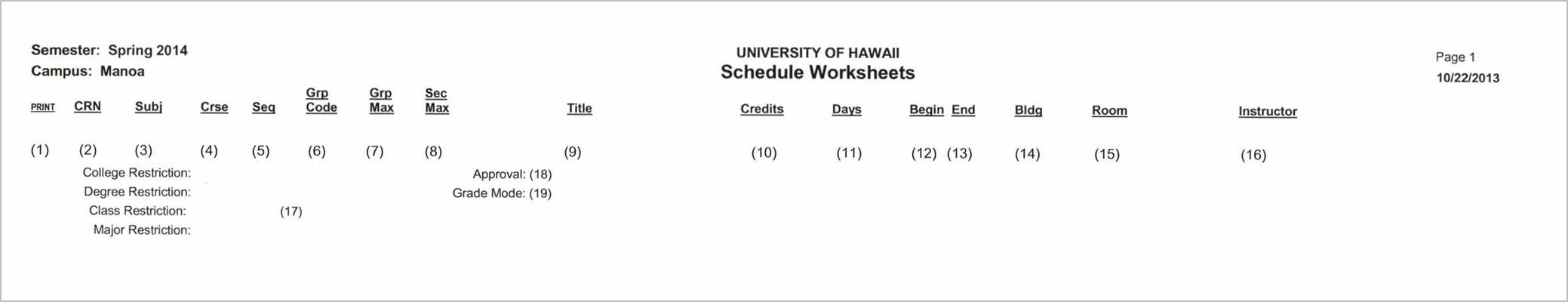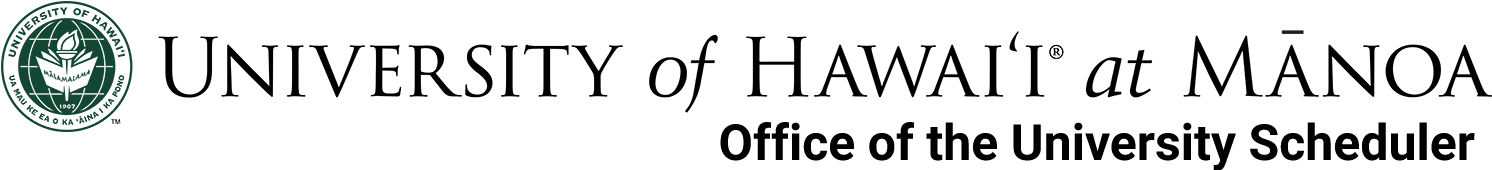skip to Main Content
- Print. “Y” or “N” indicates whether the section will be visible on Class Availability.
- CRN. The Course Reference Number is a unique identifier, and will be different every term even for the same course subject and number.
- Subject.
- Course. The course number.
- Section.
- Group Code. If you see a code here, the course is crosslisted in the database. If you have a course that should be crosslisted but there is no code, let us know so we can add the crosslist.
- Group Max. Only necessary for crosslisted courses. This is the maximum number of students who can enroll across all sections in a crosslisted group. If a section max is not yet full, but the group max is, students will not be able to register.
- Section Max. The maximum number of students who can enroll in the section. Pre-Census worksheets will have an additional column showing the current number of students enrolled.
- Title. This is the course title as it appears in the Catalog, and it cannot be changed by the Scheduler.
- Credits. As approved in the Catalog. A course with variable credits in the Catalog can be fixed to a single value within the credit range.
- Days. If this column lists “TBA,” no meeting days are assigned yet.
- Start Time.
- End Time.
- Building, and:
- Room. If you would like to request a general use classroom assignment, leave the Building and Room fields blank for that section on your SOC Worksheets. If you will be using a department-owned classroom, either enter TBA, or the specific building and room.
- Instructor. Enter the instructor’s Banner ID or username, AND their name (Last, First)
- Restrictions. If you want to restrict registration to certain Majors, Classes, Degrees, or Colleges, list them here.
- Approval. You can require students to request either Department or Instructor approval in order to register.
- Grade Mode. Defaults to what is specified in the Catalog.
Back To Top