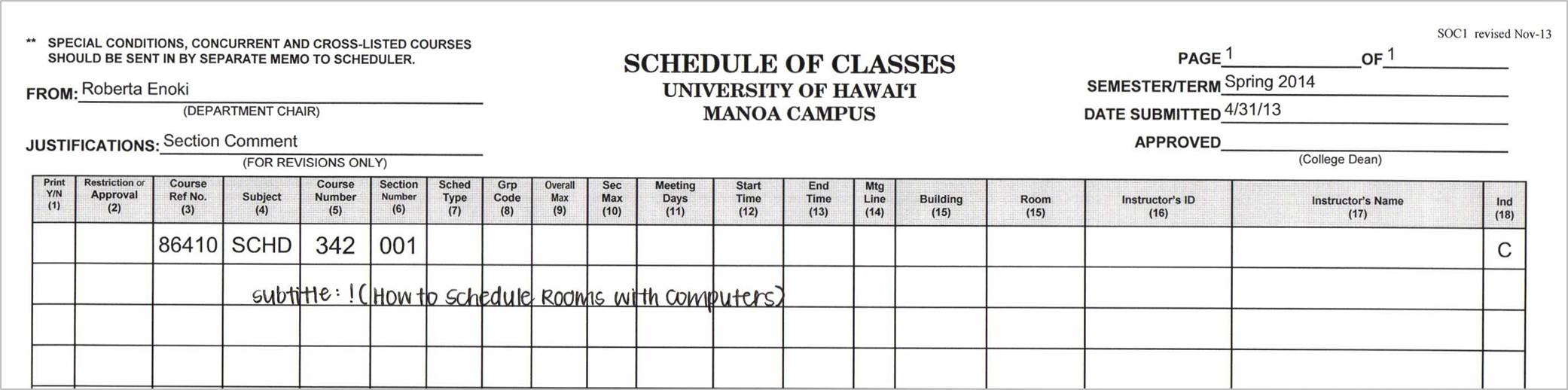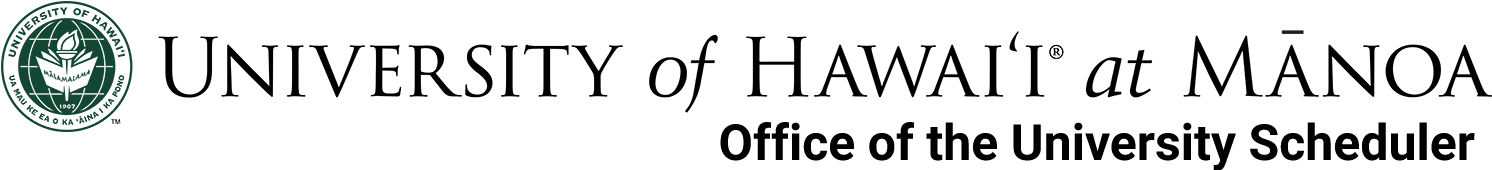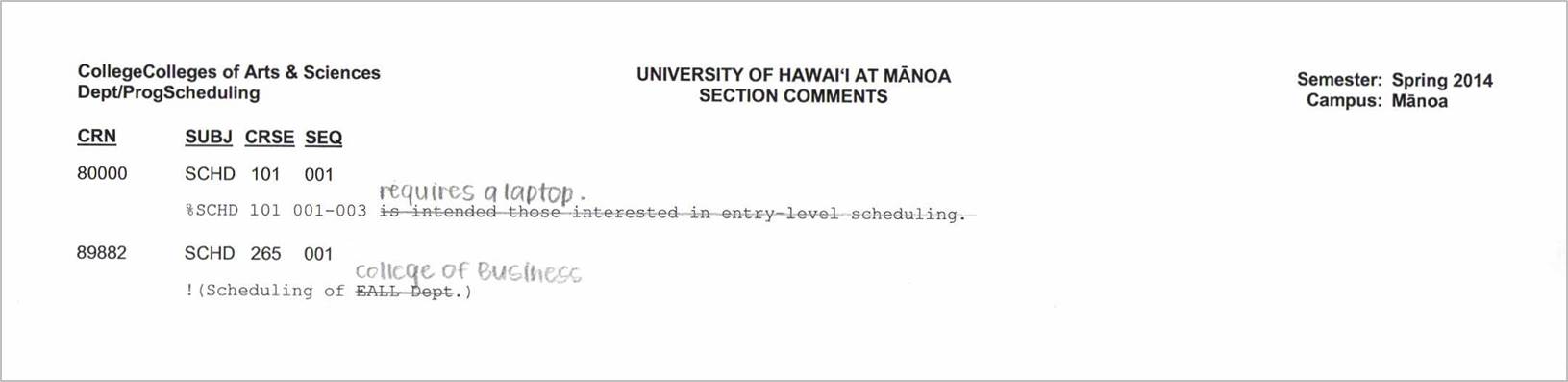
SOC Worksheets are sent to departments along with a Comments Worksheet showing all section comments from the previous year. Changes can be written on the Comments Worksheet as shown above. During Final Edit and Pre Census, review your comments as they are posted on Class Availability, and send any changes by email or SOC-1 Form.
Comments appear on Class Availability only, and are not related to the course listing or title in the Catalog. Note that Comments only allow 60 characters per line on the website. Comments longer than the max length will be split with a space and a line break. Changes made to Comments may take up to a day to appear online in Class Availability.
You can use the following symbols to indicate where you want the Comment to appear (or just let us know by describing where you want it to appear):
- ! = the Comment will appear under the section’s Course Title
- + the Comment will appear immediately above the section
- % the Comment will appear above all sections of the course with the same course number
- $ the Comment will appear at the top of the subject’s course listings in Class Availability
After worksheets have already been submitted, you can note a comment change by writing directly on the SOC-1 form: