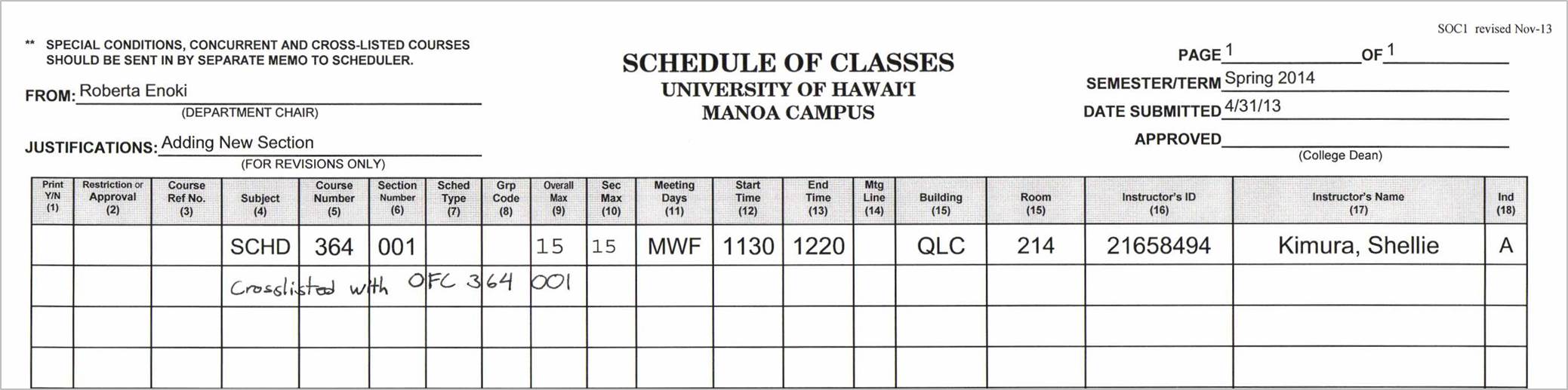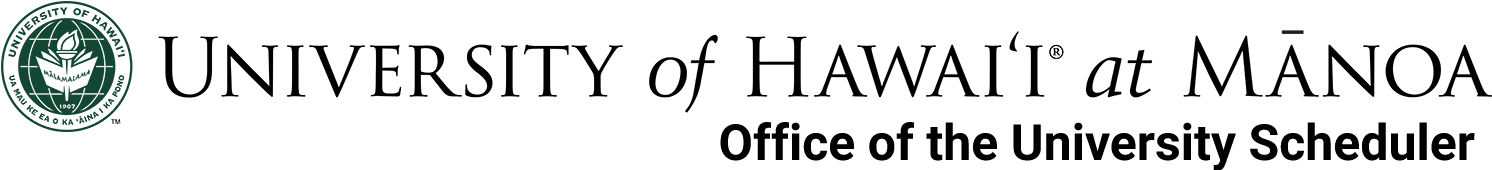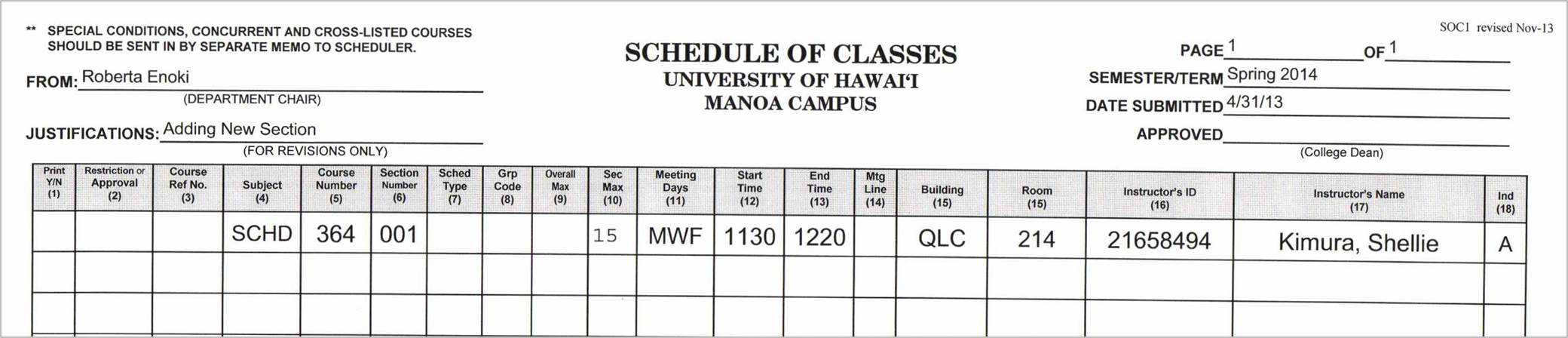
Use the SOC-1 Form to add sections, by indicating “A” in the last column (18). In order to create a section:
- The course must exist in the current Catalog.
- If a section of the course already exists for the semester, we will assign it the next available section number (6)
- Schedule type (7) generally populates automatically from the Catalog. This field is primarily used to specify Hybrid or Lab sections.
- If you add a section and do not indicate a section max, we will set the max to zero.
- If you want to request a general use classroom assignment, leave the building and room (15) fields BLANK. If you would like to discuss room, day, and time options with us before submitting your form, please call us at x6-7953 or email schedule@hawaii.edu
- Write either the instructor’s Banner ID or username in column 16
- Also provide the instructor’s name so we can verify that the given ID or username is correct.
- Newly hired instructors may not yet exist in Banner. Please call our office at x6-7953 to add a new instructor. Please do NOT send birthdays or SSNs via email or write them on the SOC-1 form.
- Note that you can add Thesis/Dissertation or Directed Studies Courses (-00 or -99 course numbers) via phone or email. You do not need to submit an SOC-1 Form to add those types of courses.
Multiple Meeting Times
To specify multiple meeting times for one section, list them each on a different row and number them in the order you want them to appear. The meeting lines will be listed on Class Availability sorted numerically by the Mtg. Line number.
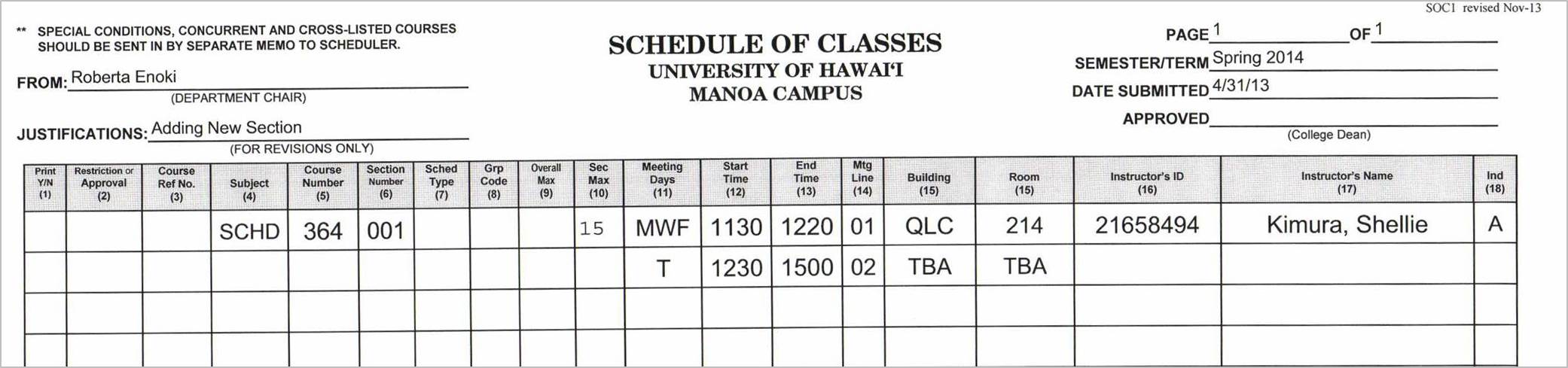
Crosslisted/Concurrent Sections
A crosslisted section is one class that is offered at the same time and place but under two different departments (different subject names). Concurrent sections are multiple sections of the same course within the same department that are taught together in the same place and time.
- The lead department in a crosslisting should inform the other department that you are adding a course, and ask them if they would like it to be cross-listed.
- All crosslisted sections must be added via an SOC-1 Form.
- Scheduling does NOT automatically know that courses should be crosslisted, even if they are listed as such in the Catalog. Please let us know by email, by writing on your SOC-1 Form, or by attached memo if you are offering a section that should be crosslisted.