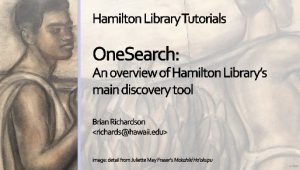OneSearch: Scopes in Advanced Search
Transcript
This tutorial describes the different types of Search Scopes available in the Advanced Search tool in OneSearch.
The Advanced Search tool can be accessed from the main library page, located at https://manoa.hawaii.edu/library .
The link to the Advanced Search is just above the OneSearch Basic Search box.
The search scopes you can select are listed along the top of the Advanced Search box.
In addition to the search scopes, you can also customize your search criteria, which is discussed in the “OneSearch: Advanced Searching” tutorial.
The default search scope in OneSearch is “Everything”, which will find physical and electronic resources such as books, journals, and other media that are located at Hamilton library and the other libraries in the University of Hawai‘i system.
The “Everything” scope will also find electronic resources, such as peer-reviewed articles, news sources, streaming videos, and dissertations that are found in several, but not all, databases that the library subscribes to.
For example, the “Everything” scope does not search for resources in the EBSCO databases.
To help make the search results more complete, the “Everything” scope also searches for electronic resources that are found in some databases the library does not subscribe to.
You are often able to access materials the library does not subscribe to by placing an interlibrary loan request.
Please consult the interlibrary loan tutorial on the Hamilton Library Learning Skills page at https://manoa.hawaii.edu/library/learning for information on this service.
The next search scope is “this library”, which will specifically look for physical and electronic resources that Hamilton Library owns.
Similarly, the search scope “all UH libraries” will look for physical and electronic books and media that are available anywhere in the UH system.
The “all UH libraries” scope does not search for articles.
Please note, if you want a physical resource available at another UH library, you can often place an intra-system loan request.
Consult the intra-system loan tutorial on the Hamilton Library Learning Skills page for more information.
The “Articles+” search scope will find electronic articles such as peer-reviewed journals, news sources, dissertations, book chapters, and reviews that the library subscribes to.
However, unlike the “this library” scope, the “Articles+” scope does not retrieve materials that are only available physically.
The “EBSCO search” scope will look for articles only within the EBSCO databases that Hamilton Library subscribes to.
The “EBSCO search” scope is only accessible to users affiliated with the University of Hawai‘i at Manoa and requires users to sign in with their UH username and password.
If you try to search using the EBSCO scope and receive an error that “The search failed due to a system error”, then sign into your account and try again.
The “course reserves” scope will find those resources that are on reserve for your courses.
Notice here that you can search by the course’s Instructor, ID, Name, and department name.
Finally, the “institutional repository” search scope will look for electronic resources in UH Manoa’s open access institutional repositories: ScholarSpace, eVols, and OER.
ScholarSpace provides access to the digital scholarship produced by faculty and students at UH Mānoa.
eVols provides access to materials the library has digitized for their research value.
The OER repository contains Open Educational Resources.
Please note that the “institutional repository” search scope does not search the full-text.
To search the full-text, you will need to access these repositories separately at http://scholarspace.manoa.hawaii.edu and http://evols.library.manoa.hawaii.edu.
ScholarSpace and eVols can also be accessed from the main library webpage in the Scholarly Communication section under the Research Tab, which is located along the top of the page.
Once you have searched using a search scope and your search criteria, you can tweak and save your results as described in the “OneSearch Overview” video.
This concludes the tutorial.
Thank you for watching.
Please contact Brian Richardson at richards@hawaii.edu with any questions or comments.