- Why Organize a (Virtual) Assessment Poster Exhibit?
- General Steps/Timeline for Planning and Execution of the Poster Exhibit
- Exhibit Format
- Recruiting Presenters and Other Key Participants
- Supporting Presenters
- Publicizing the Exhibit
- Post-Event Evaluation and Follow-Up
1. Why Organize a (Virtual) Assessment Poster Exhibit?

1a. Benefits of an Assessment Poster Exhibit
An assessment poster exhibit is an event that you can use to showcase, promote, and cultivate a positive culture of learning assessment on your campus. At such an event, faculty and curriculum leaders can share successful assessment strategies, gather ideas for curricular and co-curricular assessment, and network with others. It is also a venue for senior leaders at the college and campus levels to communicate the importance of meaningful learning assessment and show their support for faculty. In addition, the event promotes assessment work as part of the scholarship of teaching and learning. The posters can showcase faculty’s dedication to student learning and action on curriculum quality through the work of assessment. Such an event can enhance the college or university’s reputation as an institution that cares about students and student learning to a public and community audience. An assessment poster exhibit also documents the excellence of learning assessment work on campus, which can serve as strong evidence to support an institution’s accreditation efforts.
With these overarching potential impacts in mind, below are some sample participant outcomes to select and prioritize for your own event:
- Participants gain ideas to inform their own (program) learning assessment activities
- Participants perceive learning assessment as an integral part of curriculum planning and reflection
- Participants recognize that the purpose of program assessment is for improving student learning
- Participants recognize that learning assessment is a valued activity by the campus community (or the campus leadership)
- Participants recognize that program learning-assessment is a form of scholarly inquiry
If these outcomes align with your office’s objectives, then a poster exhibit may be just the event for you!
Additionally, a regularly-occurring poster exhibit will help you build a resource repository in the form of a poster archive. The Assessment & Curriculum Support Center (ACSC) has been holding assessment poster exhibits for many years now, and almost all of the posters from past exhibits are publicly available, tagged, and searchable in our poster archive. You can code the posters collected from several years to examine the trend of assessment activities on campus.
1b. Benefits of a Virtual Format
An in-person event is best to support close interaction and networking of colleagues. A virtual event, on the other hand, can offer convenience and satisfying experience if well organized. It makes it easier for people with busy schedules to stop by and view posters. It is a particularly useful format if you have presenters and attendees from multiple institutions located in different regions. Check out Section 3 below for more details on our recommendations for a virtual format.
1c. Challenges to Consider
To plan a successful (virtual) poster exhibit, we must address the following:
- How do we make the online environment simulate the high interactivity that attendees often experience in an in-person poster event?
- How do we entice people to attend the event, and how do we make it a worthwhile experience for attendees?
- How do we ensure that presenters deliver a high-quality poster?
- How can we make the event function as a ‘showcase’ in which presenters are celebrated and considered as exemplars?
We hope that some of the strategies in this how-to article can be useful for you when you plan your own poster exhibit.
2. General Steps/Timeline for Planning and Execution of the Poster Exhibit
- Decide on the event format and map out deadlines/timelines for the different phases of the event. (Section 3)
- Recruit presenters, using both general and targeted recruitment methods. (Section 4)
- Provide continuous support for presenters with both general material and individualized support. (Section 5)
- Publicize the event with both targeted and broad advertisement. (Section 6)
- Follow up with participants to give thanks and collect feedback on the event. (Section 7)
Below we offer a sample five-month planning timeline for the virtual poster exhibit that ACSC organized in April 2021 with both the synchronous live session and an asynchronous online viewing/commenting component.

3. Exhibit Format
We recommend a combination of asynchronous and synchronous formats for your event to maximize the use of a virtual setting!
3a. Asynchronous Poster Gallery
Consider publishing a virtual poster gallery on your office’s website, where people can view posters (and even pre-recorded presentations) before and after a live poster session.
You can view our 2021 Poster Exhibit gallery here. To create the gallery, we used the FooGallery plugin for WordPress. If you don’t use a plugin, you can simply display a thumbnail shot of each poster in a table or different columns on a webpage. When viewers click on each gallery picture, it brings them to the actual poster page for them to access the poster file, listen to the presenters’ pre-recorded presentations, and leave constructive comments for the presenter. The comment collection period was one month for our poster exhibit, starting from the opening of the poster gallery. There are different ways to collect comments: open unmonitored such as the comment function for a blog, or anonymous comments that are monitored. To ensure poster presenters receive respectful comments, for our center’s event, we created a Google Form to collect the comments. This allowed us to monitor the comments and send them to presenters after the live event.
3b. Synchronous Poster Exhibit
Theoretically any online meeting platform (e.g., Zoom, Google Meet, WebEx) can be used to host a synchronous poster exhibit. However, we found Zoom to be the most versatile to allow close interactions between the attendees and presenters through the use of Breakout Rooms.
With Zoom as the platform for a poster exhibit, you can:
- easily set up a registration page for participants to sign up for the event
- set up and name breakout rooms ahead of time. See the Zoom tutorial. Assign one breakout room for each poster presentation. Please note that there is a 36-character limit for breakout room names. A sample breakout room can be: 1.Lastname.Short-title
- allow participants to select their own breakout rooms and move freely between rooms at any time during the poster-viewing portion of the session
- send announcements to all participants (for example, “It is 11:45. Feel free to join another breakout room.”)
- collect analytics such as the names and numbers of participants, as well as how many minutes they spent in the meeting
We strongly recommend having a staff member in the main meeting room at all times to assist participants with any technical issues. You can set up additional breakout rooms just for people to network. You can use names such as Lounge1, Lounge2 for these casual networking breakout rooms.
The timing of the event depends on the number of posters. If you have around 10-20 posters, as is common for these types of events, we recommend scheduling at least 90 minutes. If attendees join each breakout room for 10-15 minutes, this will make sure that they can attend at least four to six poster presentations.
You should send out periodic reminders/announcements during the event, so that attendees can make the most of the live event and be able to visit as many posters as possible (for example, “It is 11:45. Feel free to join another breakout room.”). To further encourage attendees to visit many posters, organize a door prize activity. We gave out door prizes to attendees who could answer the most questions in a quiz about the posters. As you can see below, even though the questions are not hard, to answer most of them correctly, attendees will have to have at least some knowledge of the posters.

You should consider your audience’s technological familiarity, in addition to beneficial features, when selecting a virtual platform for your event. If your platform does not allow the breakout room feature, you can assign each poster a different meeting link. Set up a website or a publicly viewable document (e.g., Google Doc) that lists all the poster titles and their respective meeting room links for people to join.
Another format consideration for a smaller number of posters (less than 10) is to open the event in one online meeting room. Have each presenter give a 1 or 2-minute introduction of their poster. Then send your audience to different meeting rooms for different presentations in the room.
4. Recruiting Presenters and Other Key Participants
4a. Recruiting Presenters
Begin your presenter recruitment process with a targeted search. Reach out to colleagues who you know have conducted successful assessment projects that either fostered faculty collaboration or meaningfully used assessment results for improvement. As an example, our center used the contact lists from our Assessment Leadership Institute, an annual program organized by our center that helps faculty develop assessment expertise and facilitative leadership skills. We also sent out special invitations to the recipients of our assessment support fund.
For many institutions, an easily available source of potential presenters are those who submitted an excellent program assessment report. First compile a list of all the programs that reported that they had used assessment results. Read through the reports to record specific assessment work that is worth showcasing. Write a genuine invitation letter to praise the program’s effort and invite them to present.
See the email template below for an example of a targeted recruitment message. The purple text (third paragraph) indicates the most important part of your message, which should be tailored to the individual invitee. In your targeted message, make sure to emphasize to the assessment coordinator (or other program representative) that they are being specially invited because of their exemplary assessment activities. Highlight the specific strength/feature of their assessment practice that prompted the invitation; this also serves as a suggested poster topic for the potential presenter!
| Aloha e [Assessment Coordinator], The Assessment and Curriculum Support Center (ACSC) invites you and your colleagues to present at our 8th Assessment for Curricular Improvement Poster Exhibit. To sign up as a presenter, complete this Google Form (poster title and abstract required). Deadline: Tuesday, 02/16/2021, 11:59 PM. We extend this special invitation to you because your 2020 Program Assessment Report(s) demonstrated exceptional accomplishments and progress in learning assessment for [Program Name]. Showcasing your accomplishments this year is especially important given the transitions that faculty have had to make during the COVID-19 pandemic. In particular, your poster could highlight the [Feature]. The 2021 Assessment for Curricular Improvement Poster Exhibit will take place online, with both synchronous and asynchronous components: -Submit your poster PDF file (optional: include a 2-5 minute video recording) by March 12, 2021 -Asynchronous public viewing of the posters and video recordings from April 5-9, 2021 -Live Zoom discussion with presenters on Friday, April 9, 2021, 12:30-1:30 PM The ACSC will provide instructions and assistance to help you prepare your poster. For more information and resources for creating and presenting posters (e.g., templates, examples, best practice considerations), please visit our poster exhibit site here. We look forward to seeing your poster! Sincerely, [office signature] |
You may even consider sending the list of excellent programs to the deans or other respected leaders, and ask the leaders to join forces with you to send out the invitations. Programs would appreciate that you make their work known to the leaders and thus be more likely to say “YES.” Use this strategy wisely to avoid reluctant “YES”s.
After the targeted recruitment, you can broaden your search for a more general presenter recruitment. For example, for our general recruitment, we contacted all the assessment coordinators and department chairs on our campus to announce our invitation for poster presenters. We also contacted institutional assessment leaders in higher education institutions in Hawai‘i to spread the word and forward our call for presenters to their contacts.
Example of general recruitment email:
| Aloha e [Name], [Role], The Assessment and Curriculum Support Center (ACSC) invites you and your colleagues to present at our 8th Assessment for Curricular Improvement Poster Exhibit (online). Your experience, strategies, and accomplishments in program learning assessment will benefit others in higher education and inspire new ideas, especially given the move to online. Please share this email with any faculty who might be interested in presenting. To sign up to present a poster, complete this Google Form (poster title and abstract required). Deadline: Tuesday, 02/16/2021, 11:59 PM. The 2021 Assessment for Curricular Improvement Poster Exhibit will take place online, with both synchronous and asynchronous components: -Submit the poster PDF file (optional: include a 2-5 minute video recording) by March 12, 2021 -Asynchronous public viewing of the posters and video recordings from April 5-9, 2021- -Live Zoom discussion with presenters on Friday, April 9, 2021, 12:30-1:30 PM The ACSC will provide instructions and assistance to help you prepare your poster. For more information and resources for creating and presenting posters (e.g., templates, examples, best practice considerations), please visit our poster exhibit site here. |
You can always customize the appearance of your message however you would like. You can even incorporate your general call for presenters into a newsletter, like we did here:

4b. Recruiting Other Key Participants – Peer Reviewers and Campus Leadership
To make this event a worthwhile experience for the presenters, an event that truly showcases and celebrates their effort and dedication to curriculum quality and student success, consider inviting a campus leader to give a welcoming address at your live public event, thus demonstrating campus leadership support of presenters and their assessment activities. For example, we invited the Vice Provost for Academic Excellence, who gave a sincere opening message and visited posters in the breakout rooms.
To further increase the value of participating to presenters, you can offer awards/prizes for high-quality posters and assessment projects. We offer awards in three categories: Best Faculty Engagement Strategies, Best Use of Assessment for Improvement, and Best Poster Design. Winners receive special recognition and a small prize such as an assessment book.
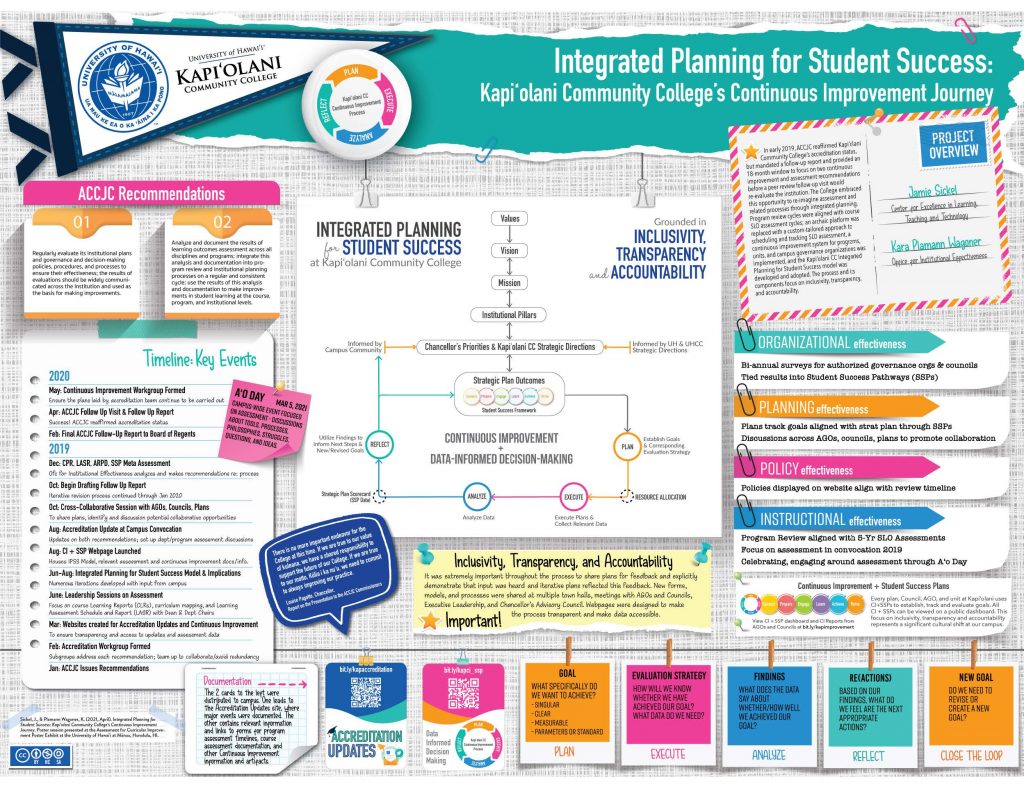
Peer reviewers can provide constructive feedback to presenters, which can enhance presenters’ experiences with the event. After most of your work with presenter recruitment is complete, you can move on to recruiting peer reviewers. We used a contact list of past poster exhibit presenters to recruit our peer reviewers. Assigning two peer reviewers to each poster also ensures that each presenter will have at least two people visiting their breakout room. (Your office staff and other colleagues can also help make sure each presenter always has an audience.)
5. Supporting Presenters
Your aims for supporting presenters through their poster preparation and event participation should be two-fold: 1) to ensure the delivery of high-quality posters, and 2) to make presenters feel valued by your campus community.
To support the creation of high-quality posters, you can consider providing to presenters:
- one-on-one sessions for poster design brainstorming and feedback
- poster templates for use with Microsoft PowerPoint

- examples of excellent posters (Click on a year under ‘Poster Exhibit Information by Year’ on our poster exhibit archive page to see award-winning posters for that year.)
- the criteria or rubrics used by peer reviewers to select award-winning posters. See our rubric example below.
| Rubric: Use of Assessment for Improvement |
|---|
| 4 Wow! A group of faculty members (or other stakeholders) collaborated to use an assessment process or the assessment results directly and intentionally for the purpose of improvement (of student learning, the curriculum, resource allocation, policies, assessment processes themselves). They implemented the assessment process, engaged in critical reflection, and used the process and/or assessment results to logically inform changes. Bonus points to posters in which a follow-up assessment project was conducted to examine the effectiveness of the changes made. |
| 3 Good. Assessment for improvement because the faculty (or other stakeholders) made changes that were informed by assessment processes and/or results. |
| 2 Okay. The faculty (or other stakeholders) discussed possible actions but no clear action has been taken —OR— the faculty made changes but it’s not clear how the actions are tied to the assessment process/results. |
| 1 Umm… The project focuses on the assessment process or results itself without reflection/discussion/use of the process/results for improvement actions. |
- text or video tutorials on how to design common elements of a poster such as timelines and results visualizations

With a virtual format, you may want to give presenters the option of recording a video of their poster presentation, which event attendees can view asynchronously. We made a video tutorial to provide tips and strategies to prepare for such a presentation.
In preparation for a virtual live event, you should offer a practice session for presenters so they can familiarize themselves with the technical aspects of the event platform. Additionally, it is a good idea to arrange a short presenter-only session prior to the public poster exhibit, to increase interaction and learning among the presenters.
6. Publicizing the Exhibit
Widely publicize your event using both targeted and broad advertisement. This can include:
- Targeted invitations to the department chairs and deans of the presenters
- Individualized invitations to all department chairs and deans across campus
- Announcements to campus partners and/or offices/units with a focus on teaching and learning
- Multiple public emails to the campus community at different times: call-for-proposals, gallery available for public viewing, live poster event, etc.
Below is an example of a targeted invitation:
| Aloha e [Name], [Role], We cordially invite you to attend our 8th Assessment for Curricular Improvement Poster Exhibit and support colleagues from [department, college]. [Poster 1] by [Presenter1], [Presenter2], [Presenter3] [Poster2] by [Presenter1], [Presenter2], [Presenter3] Being able to carry out meaningful collaborative assessment projects during the pandemic is no small feat. Come and congratulate your colleagues on their achievement and offer constructive feedback. Register to attend our live Poster Exhibit here: Date: 4/9/2021 Time: 12:30-1:45 (Welcome from [campus leader] at 12:30). All participating attendees will have a chance to win door prizes. Posters are also available for public viewing from April 5-9, 2021. See the list of posters and presenters on our website here. We hope to see you at the live session on April 9th! Please visit our website for more information. Sincerely, [office signature] |
Below is an example of a general invitation:
| Aloha e UH Mānoa faculty, The University of Hawaiʻi at Mānoa Assessment and Curriculum Support Center (ACSC) warmly invites you and your colleagues to attend our 8th Assessment for Curricular Improvement Poster Exhibit, a no-cost event featuring faculty and staff in higher education in Hawaiʻi using program-level learning assessment to improve student learning and programs. Register to attend our live Poster Exhibit here: Date: 4/9/2021 Time: 12:30-1:45 (Welcome from [campus leader] at 12:30). All attendees will have a chance to win door prizes. Posters are also available for public viewing from April 5-9, 2021. See the list of posters and presenters on our website here (updated daily). During our live session, presenters and attendees in Zoom breakout rooms will share successful assessment strategies, gather ideas for curricular and co-curricular assessment, and network with others. The Poster Exhibit features (1) tools and techniques for program learning assessment; (2) various ways to engage faculty; and (3) strategies to use assessment for improvement. We hope to see you at the live session on April 9th! Please visit our website for more information. Sincerely, [office signature] |
7. Post-Event Evaluation and Follow-up
Your work is not over once the live poster exhibit concludes! After the event, you should:
- determine and announce the prize winners to all presenters and attendees, and send awards (certificates, gifts, etc.) to winners.
- send individualized thank-you notes to all presenters and peer reviewers. A token of appreciation, such as office/campus swag, is a nice touch!
- ask all participants (attendees, presenters, and peer reviewers) to complete a short event evaluation survey, to measure how well your event achieved its goals and to collect feedback in order to improve future events. View our 2021 Assessment for Curricular Improvement Poster Exhibit Evaluation Survey.
We wish you great success in organizing an uplifting assessment poster exhibit on your campus.
Contributors to this guide:
Maura Stephens-Chu
Yao Z. Hill
