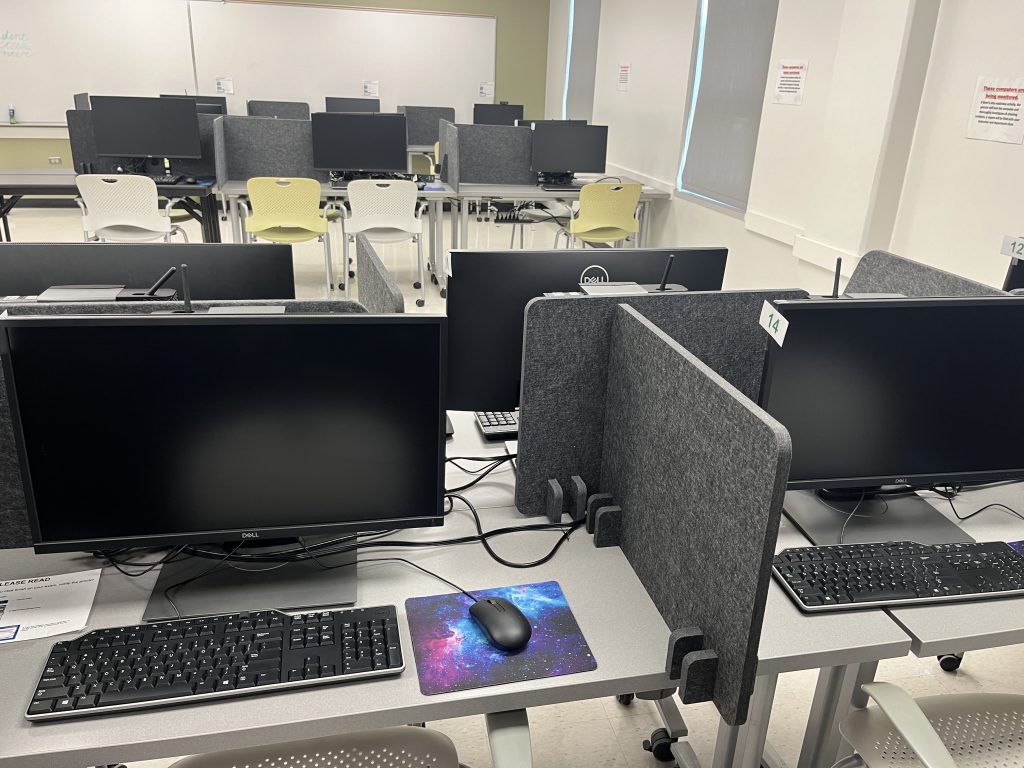
Student Procedures
- Check to make sure that your class is a distance learning course here.
- Check the Student Facing Log to see if your exam is in our database. Must access while logged into MyUH email for access privileges.*
- Make appointments with us through this link: Exam Proctoring Reservation Request Form (Choose the “Distance Learning” option)
- A reminder email will be automatically sent to you the day before your scheduled exam.
*Note: If your exam does not appear on the list, please contact your instructor first to send us the course information, dates, exam number, and appropriate form within 2 business days of the opening date. Specify the campus, the University of Hawai’i at Mānoa Student Success Center.
General Information
Proctoring will not be available during interim periods or state holidays.
Due to staff availability, we may not offer proctoring on certain days and our proctoring hours will vary each semester. We operate by appointment only; currently, walk-ins are not accepted.
Student Responsibility and Policy
Before checking-in, you must review our policies and procedures. You must know:
- The login information of your MyUH account
- The login information of the website that your exam will be on (e.g. Laulima or Pearson).
- Exam number
- Exam website
- Any rules/restrictions before entering the proctoring room and starting the exam.
Failure to do so may result in suspension of privileges and your professor may be contacted.
Rescheduling or Cancellations
The only way to reschedule your exam on RegisterBlast is to cancel your exam and reschedule it within 48 hours of when you would like to start your exam. Same day reservations changes are not allowed.
Instructions to cancel exam:
Go to MY EXAMS > MY HISTORY > HISTORY REQUEST
Input email (that you made the reservation with), then click the link in your email inbox to navigate to your history and press cancel next to the desired exam.
