This page includes basic instructions on how to access our Kuali Build form if the link on the reservation page doesn’t take you straight to the form.
1. Log into the Kuali Build system using your UH email address.
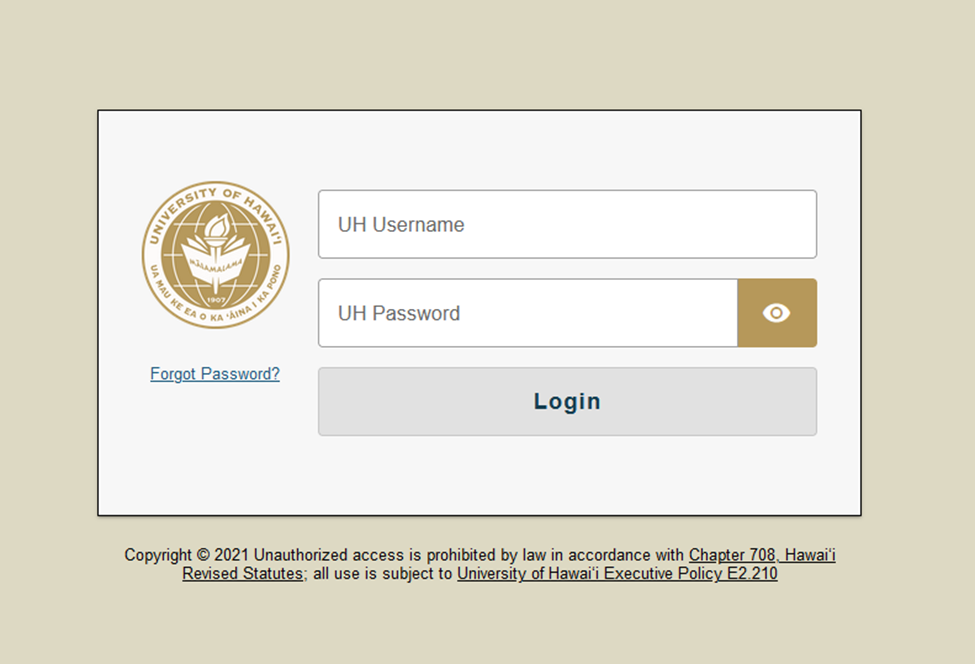
2. From the homepage, click on the search bar

3. Search for “Event Request Form” and select the blue “Event Request Form (COPF)” application.

The top of our form looks like this:

4. (Optional) Before you enter the application, you can mark the form as a “favorite” by clicking the heart in the top left corner.
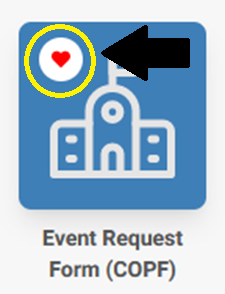
If you mark the application as a favorite, you can access it quickly from the favorites tab.
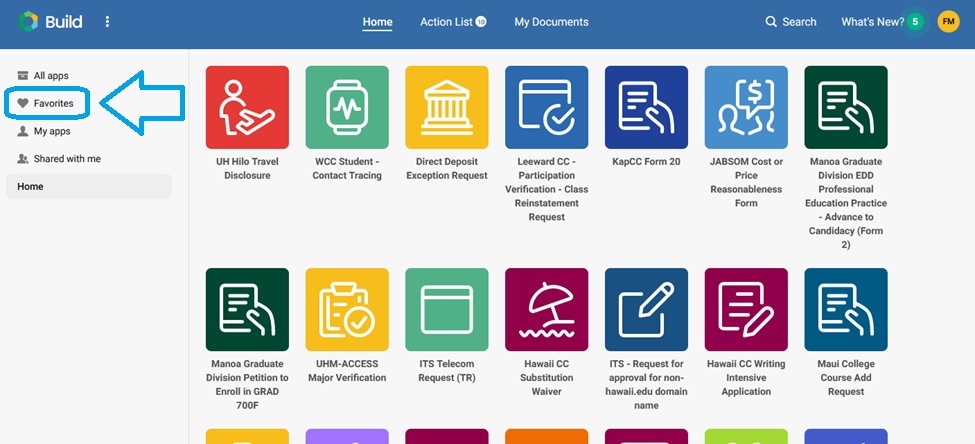
If you have any questions about our Kuali Build request form, please email our office at mareserv@hawaii.edu.
