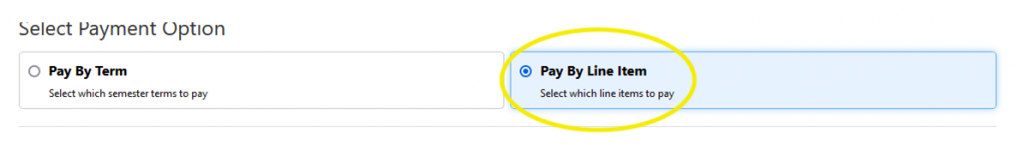To ensure proper credit to your housing account, you may make your payment online through your MyUH account by following the steps below:
- Access your account at https://myuh.hawaii.edu
- Click “Pay Tuition and Fees“
- Log in with your UH username and password
- Select “Make Payment“
- Select “Pay by Line Item” (if you do not pay by line item and select housing and meal charges to be paid, your payment may be applied against other outstanding charges, such as tuition)
- Select Student Housing charge(s)
- Follow payment instructions
*Check or cash payments may be made in-person at the Student Housing Cashier’s Office in Frear Hall