Collections – Hawaiʻi Dept. of Land and Natural Resources, State Historic Preservation Division (SHPD) Library
Repository name: Hawaiʻi State Dept. of Land and Natural Resources, State Historic Preservation Division Library
Address: 601 Kamokila Blvd., Suite 555, Kapolei, HI 96707
Hours of operation: All researchers (public, agencies, etc.) must request an appointment. Appointments are available M-F in 2 hour increments, one per day per researcher.
Copy policies, duplication fees: From the website: “Photocopies may be made at $0.50 per printed page per HRS Section 92-21 governing duplication and reproduction fees. The Kapolei office also provides a scanner for your use and you may save scans to a CD/DVD (no thumb drives).” Per SHPD librarian: SHPD will digitize upon request.
Website: https://dlnr.hawaii.gov/shpd/ and https://shpd.hawaii.gov/hicris/
SHPD Librarian: stacy.naipo@hawaii.gov
Parking: Ample street and pay ($2) parking
MATERIALS
Source of records: Reports submitted for review by SHPD are deposited in the SHPD Library. See the SHPD website and the Regulatory Compliance Processes page for more information on the scope of SHPD’s responsibilities.
Date range of records: The extent of H-3 reports is not yet fully known. The SHPD librarian will work with researchers to identify reports of relevance to their research needs.
Citation or location information:
Reports in the SHPD Library are filed by the affected property’s TMK (tax map key) number; an easy to understand explanation can be found at https://www.hawaiilife.com/blog/hawaii-addresses-properties/.
The SHPD Library is steadily working to digitize its reports and make them available online, at HICRIS (https://shpd.hawaii.gov/hicris/). To ensure that the full extent of SHPD Library’s reports and correspondence are identified, researchers should both search HICRIS, and contact the SHPD Librarian.
HICRIS tips:
- HICRIS requires a login, which you can create at no cost.
- HICRIS searches do not always return what you might expect. The SHPD Librarian suggests the following:
- Select the Search tab in the navigation bar.
- Then select the Library tab.
- Use the “Library Item Title” field to enter your search terms. Suggested search terms:
- H-3
- Bishop Museum (this will retrieve non-H-3 projects)[1]
- BPBM
- TMKs (If TMKs are not known, run the above searches and gather TMKs from those reports and run additional searches. Ahupuaʻa-wide TMKs can not be searched.)
- To select a report in the search results list, click on its popout icon.
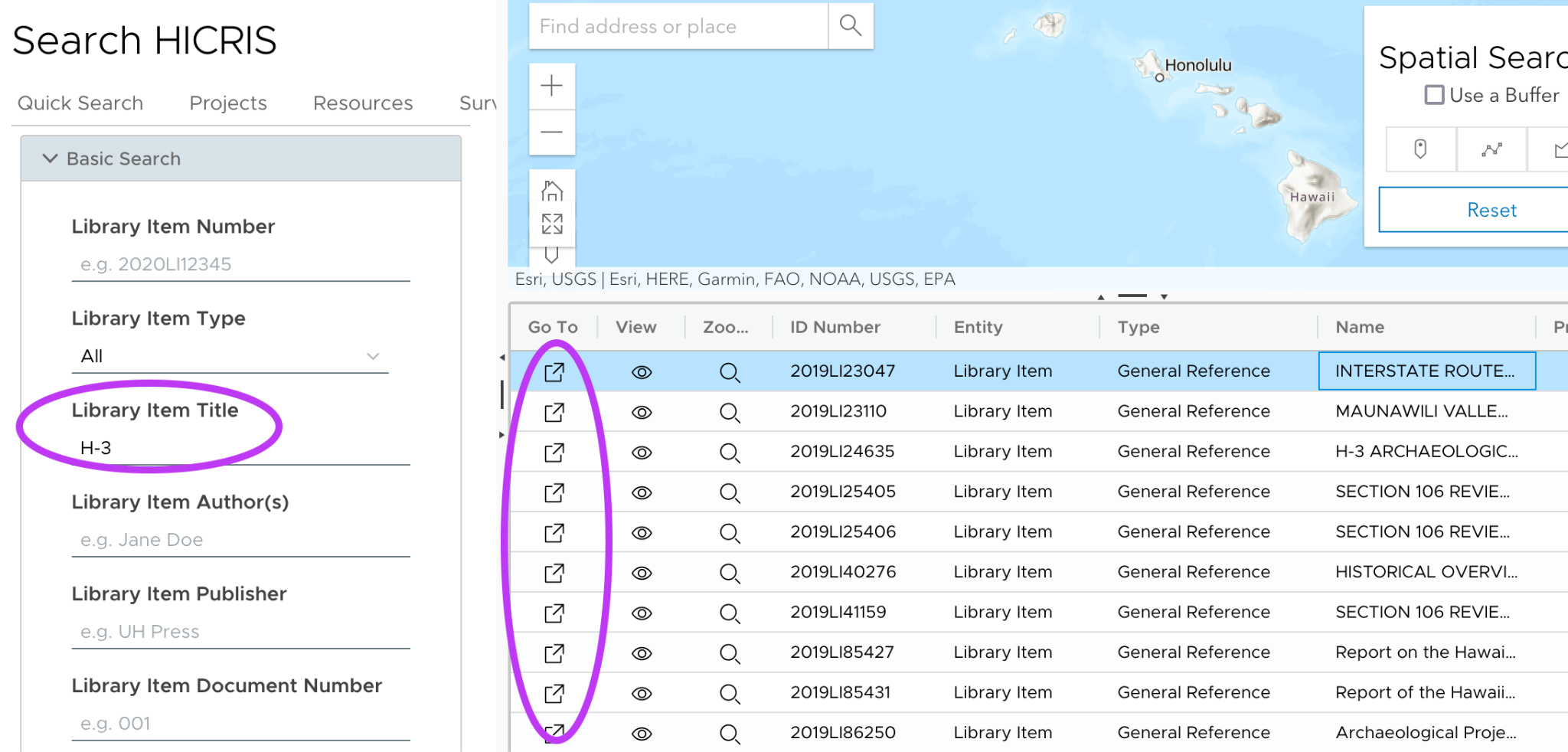
- After selecting the popout window of the report you want, verify the report information matches your interest, then scroll down to the Attachments box. Highlight the document you want, and select View (above and to the right of the document you are selecting).
- Download your document.
- Any correspondence relating to your document will also be posted as an Attachment. Be sure to download those also.
-
Bishop Museum reports without SHPD correspondence can be found at https://web.archive.org/web/20160322040457/http://www.bishopmuseum.org/research/cultstud/h3reports.html ↑