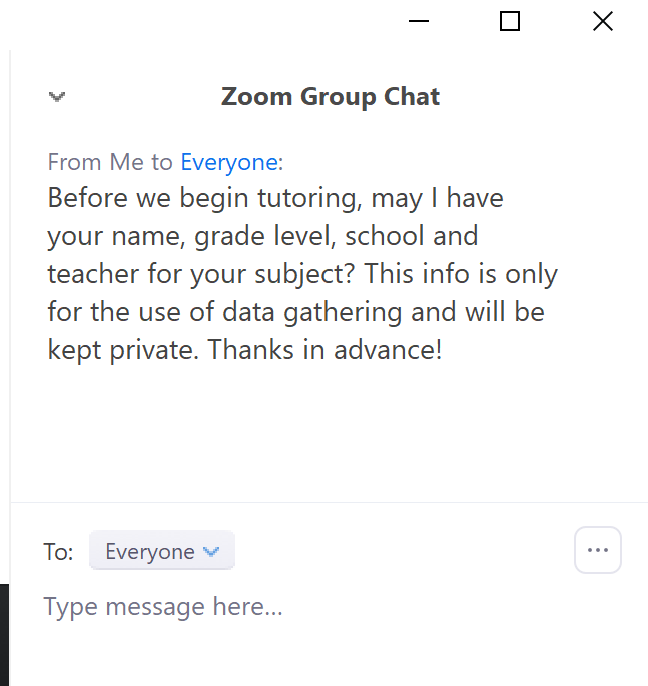Tutoring Services (Class of 2024)
GEAr-UP Manoa
Are you a 10th grader at Hilo HS, Leilehua HS, or Waipahu HS and need help with Math or Science?
Tutoring Starts September 13th for Leilehua HS!

Want to know more about GEAR-UP Mānoa? Please visit: GEAR-UP Mānoa’s website for more information!

First Time Using OLA?
More Questions?
Step 1
Entering the Tutoring Room:
The button “Enter Tutoring Room” seen above will direct you to a Virtual “Main Room” where tutors and students alike meet up via the Zoom browser. Before entering the room, it will prompt you to input your name. Feel free to use only your first name!

Step 1*
Using A Mobile Device?
Zoom also supports the use of mobile devices (phones and tablets) if you do not currently have access to a PC or Mac. Yes, you can also draw in your mobile devices! Below are links to the IOS and Android Apps for Zoom.
The link above will still prompt you to a browser-enabled meeting, so pardon the inconvenience when joining the main room first.
Step 3
Joining a “Private Tutoring Room”:
The tutor will provide you a separate Zoom link that will use the Zoom app. If you have not downloaded Zoom before, a first-time download will be prompted before joining the meeting. Input the same name from the Zoom browser if it prompts you to do so. To communicate with the tutor, utilize the chat function on the bottom of the meeting page.
You may also use the voice function by accepting “Join Audio”. Ensure that your microphone and speakers are working by clicking on “Test speaker and microphone”.
Step 3*
Joining Via Mobile Device:
Using the mobile device, you will copy the link provided by the tutor. Long press the link to prompt the copy feature. Open up the Zoom app and tap “Join a Meeting”.
From there, you may paste the link at the “Meeting ID” at the top. To enable pasting, long press on “Meeting ID” to prompt the paste feature.
Step 4
Student Information Required:
Tutors will ask you for student information prior to being tutored. This is specifically for the purposes of gathering data for information of who we tutor and for numerical data; all personal info gathered is always kept private and anonymous! All tutors will always ask for:
- Student Name
- Grade Level
- Teacher of Subject
- School currently attending
Note: If you are a first-time user, tutors will link you to a one-time survey to fill out prior to tutoring. You may also fill the survey out in advance here.
Tutors may also prompt you with a end-of-session survey to fill out if it is their first time tutoring you. Fill out the survey they linked (also shown here) to let them know how they are doing. If you have any more questions regarding Math and Science tutoring, refer to our FAQ.
Types of Tutoring:
All GEAR-UP Mānoa Schools
- Drop-In Tutoring
School-Specific Tutoring:
- Leilehua HS AVID
- Leilehua Geometry (starts Q2)
Check the calendar for the time and day!