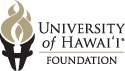Undergraduate Certification Request Form (ECRF)
STEP 1:
Visit UH Mānoa Office of the Registrar’s web page at:
https://manoa.hawaii.edu/registrar/
STEP 2:
Click on the “VA Education Benefits” link.
Select “Request Certification”.
STEP 3:
Scroll Down and click on “Undergraduate ECRF”.
Note: Pay close attention to the instructions and dates that the ECRF opens for certification. Failure to comply will result in having to resubmit your form and possible delays in VA benefit payments.
STEP 4:
Sign in using your UH Username and Password.
STEP 5:
Check the two verification boxes to ensure proper submission of ECRF.
Click “Continue”.
STEP 6:
- Use the drop-down menu to select the appropriate semester for which benefits are being used.
- Verify that your student information is correct.
- Use the drop-down menu to select the appropriate chapter being used.
- Chapter 31 recipients will be required to upload their tuition authorization (including IDAP).
- Only select boxes that apply to you. Can be left blank.
- Click “Continue to Course Info”.
STEP 7:
- Verify that all the courses you have registered for are listed.
- Ensure that all courses are “In Program” indicated with “YES”.
- Courses marked as “NO” will not be covered by the VA.
- Certify that you are required to take all courses listed.
- Read and acknowledge all statements.
- Click “submit” to send your completed ECRF.
- NOTE: You must wait 48 hours after any changes are made to your STAR account before submitting the form.
- Check for email verification of receipt by uhmva@hawaii.edu in your Hawaii.edu account.
- Questions or concerns should be directed to the VA Education Services Team at uhmva@hawaii.edu.