Adding Events on Library Calendars
FOR LIBRARY FACULTY AND STAFF USE ONLY — LOGIN REQUIRED.
- Click on the link to the appropriate Calendar.
- Scroll to the day for which you want to add an event.
- You can add an event in one of two ways:
- EITHER click on the day’s number, and Login by adding the User Name and Password.
(In the example below, click on the number 1 to enter events for Monday, or on number 2 to enter events for Tuesday.)
Sunday Monday Tuesday 1 2 Clicking on the day brings up a list of the days events. - OR click on the type of event you want to add from the *Add Events link at the bottom left-hand side of the Calendar.
- Login by adding the User Name and Password.
- Click on the Create link to go to a new event entry form.
- EITHER click on the day’s number, and Login by adding the User Name and Password.
- From the Create New Calendar Entry form, type in your event text and select Start and End Times. Complete the form and then click the [Submit] button.
- NOTE: You may edit or delete an event that you are currently adding. You can make your changes by selecting the Edit button or by clicking on the
 symbol. Once you exit the Calendar, you will need to login again using the same User Name and Password if you need to edit an existing event. You can use these instructions for Editing events already listed on the Calendars. Please contact library@hawaii.edu if there is a problem in editing events for Hamilton Classrooms or Conference Rooms. For Hamilton department Calendars and for the Sinclair Calendars, please contact the specific calendar administrator.
symbol. Once you exit the Calendar, you will need to login again using the same User Name and Password if you need to edit an existing event. You can use these instructions for Editing events already listed on the Calendars. Please contact library@hawaii.edu if there is a problem in editing events for Hamilton Classrooms or Conference Rooms. For Hamilton department Calendars and for the Sinclair Calendars, please contact the specific calendar administrator.
Please be aware that your Calendar Administrator may have set up event Categories for repeated activities. You can select that activity in the Category pull-down box, and the information you type in will appear in a preset colored box
The following Event Categories have been created for the Hamilton Classrooms and Conference Rooms:
Classrooms
CAS 102 RH
CAS 101 RBH
LIS 100 MD
LIS 620 LD
LIS 687 JH
PACS 692 KP
Conference Rooms
Admin
Collection Services
DHG Meeting
PSH Meeting
Systems Meeting
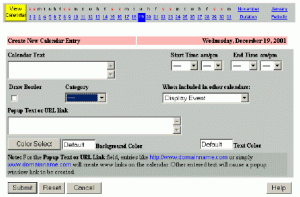
Your new events will then be shown to anyone who accesses your calendar!
*Event Types
There are three different types of events that you can add to your calendars:
| Daily | These are events that occur for a single day. |
| Duration | These are events that happen over a period of time, such as a conference or a vacation. |
| Periodic | These are events that happen periodically, such as a Thursday morning meeting every week or a payday that happens on the 15th and 30th of each month. |
Semester-long classes or events in Classrooms 113, 156, and 301 require approval by the Public Services Division Head PRIOR to entering reservations using the “Periodic” function in the calendar.
If you need assistance in editing a calendar event, please contact the Library Administrative Support staff at library@hawaii.edu. If you have specific software or hardware needs for the Classrooms, please send a detailed request to the DNS Web Help Desk. Please review the Guidelines for reserving Hamilton Library classrooms.

